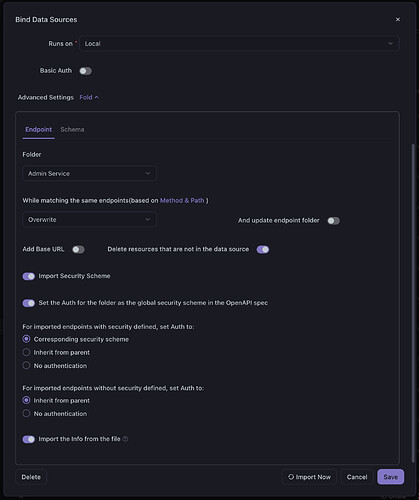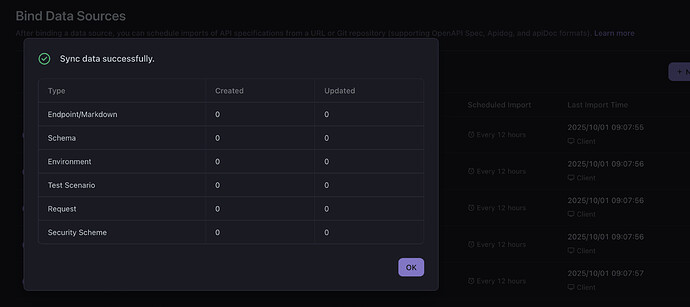Hello,
We have numerous existing OpenAPI scheduled imports / bound data sources. Starting yesterday, September 30, 2025, we are unable to save changes to the details of any of our data sources. One of our engineers accidentally deleted all endpoints, which also deleted all folders in the root folder. Now our import details have reset the folder to the root / default module. We are simply trying to set the folders back to what they were, but we are unable to save changes. In addition, using the Import Now button in the list view does not import anything and the Import Now button on the data source details dialog does nothing. I was able to create a new scheduled import / data source with the same settings as an existing source, but I don’t want to have to re-create all of them. I was on version 2.7.30 at the start yesterday. Updated to 2.7.39 with no change in this behavior.
Have you set up branch protection for the main branch?
I have not. We are not using branches at this time.
Could you please share a screenshot showing where exactly you’re unable to save changes, along with any error messages? Also, could you clarify your data source import settings? When you say the import isn’t working, do you mean no changes appear after importing, or something else?
Certainly. Nothing happens when clicking either Save or Import Now in the Bind Data Sources dialog. There are no error messages or any other feedback. Nothing happens. The Delete and Cancel buttons work. In this case I am trying to simply set the folder.
Additionally, we have found lately that the Import now button on the Bind Data Sources list items acts like it works, but doesn’t actually perform the import. When the Import Now button was working on the dialog it would perform the import.
It seems there might be some corrupted data left after the deletion. Could you please provide your project ID?