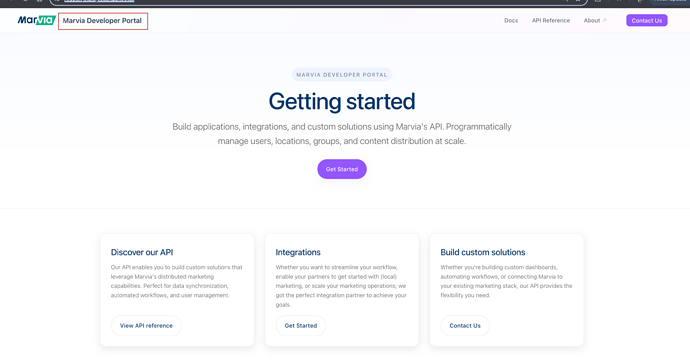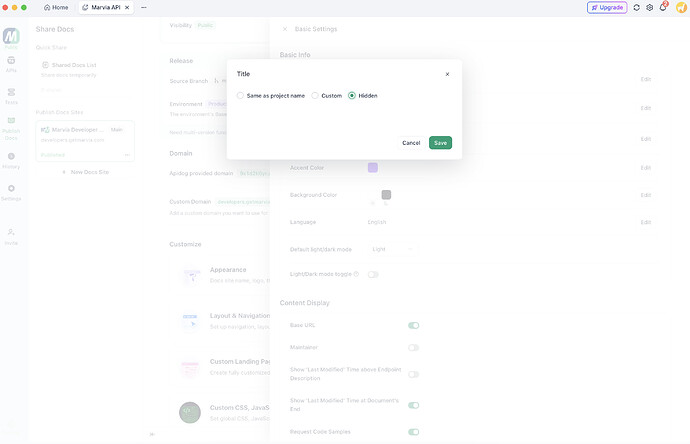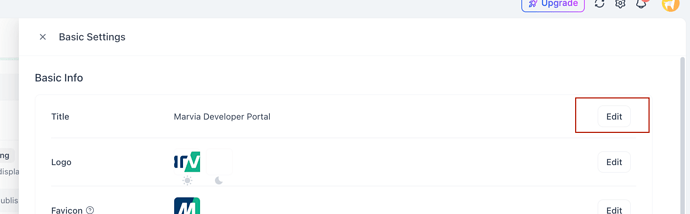How can we change this? Tried to change globa meta tasg but did not work
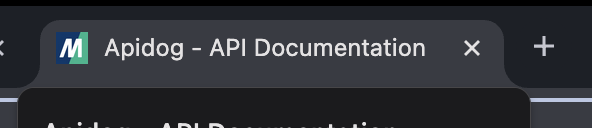
Here’s the Apidog Support reply based on your requirements:
Could you share the documentation site URL?
We found the issue, the issue is when we hide this title from the label
I think it is a bug i guess
can this be fixed from your end. we dont want to show the title here
I see you’ve shared the documentation site URL, but I’m not entirely clear about the issue you’re facing. Could you please describe the issue and your expectations in more detail?
The main issue is, when I hide the title in the top navigation bar. (Next to the logo), then the Title shown on the Browser tab is changed to “API Dog - API Documentation”
That should not be the case, it should only hide the title on the top navigation.
I have used a custom landing page
Could you please share how you hid the title in the custom landing page?
Do you only want to hide it on the custom landing page? Should it be hidden on other pages as well?
b.g-title {
display: none;
}
I added this custom global CSS and got rid of it
I wanted to hide it in all places since I have added a logo.
the issue was when I make this hidden, the meta title that shows on top of the tab also changes to “API Dog - API Documentation”, which was wrong
with the css now it looks okay ![]()
Can you help me with a different matter? I want to set a custom font for the whole documentation “Urbane Demi Bold for headings” and “And Urbane Medium for text”