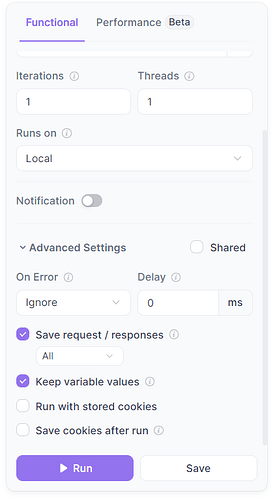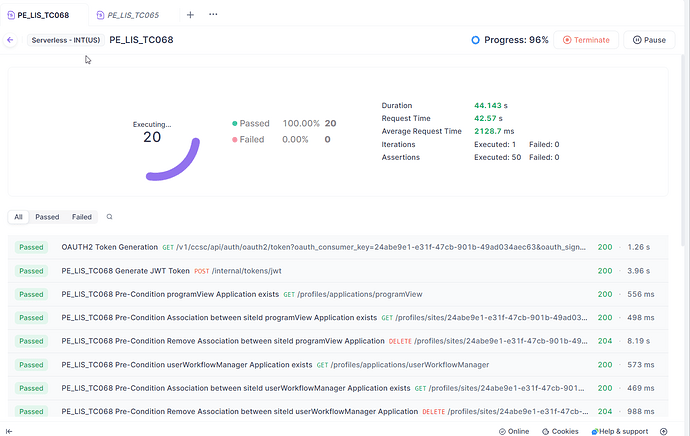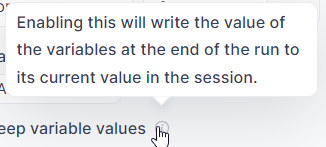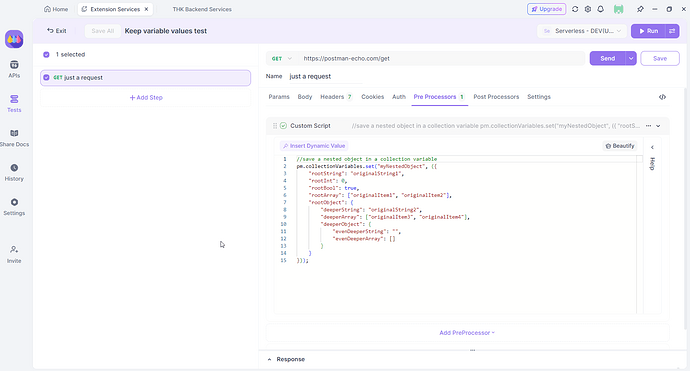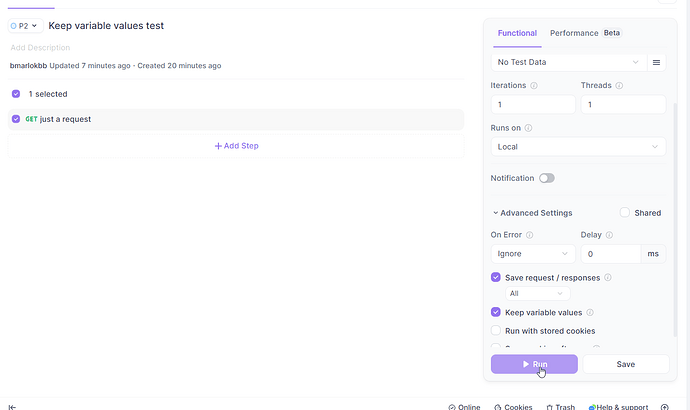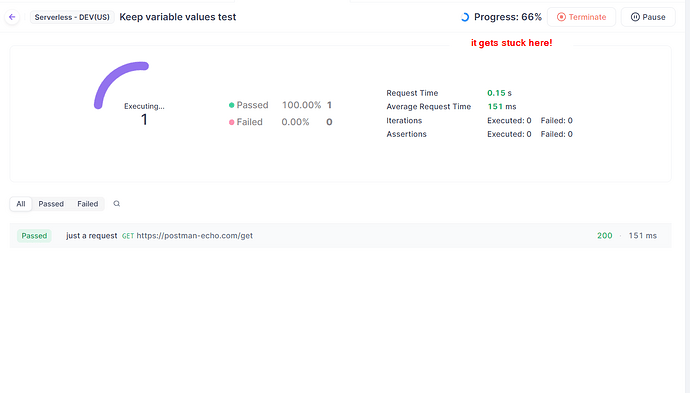I updated my Apidog version yesterday to the newest: 2.6.22. Unfortunately I do not remember from which version…it was an older version, ca. 1 month older.
Since then when I run some of my test scenarios, the runner does not stop at the end, but keeps spinnig even after all requests have been executed. It shows for example only 96% progress although it already finished executing the last request in the scenario. And then it jsut keeps spinning forever.
This is happening only for some test scenarios, while others work fine.
Before the update all of them were working fine.
I checked one of the affected scenarios but could not find anything that is susupicious or different from the others which work fine.
Then I checked the run settings and they are also the same for all scenarios:
Save request/responses ON, Keep variable values: ON.
So I was trying out different run settings for the broken scenario when I noticed that if I set the Keep variable values to OFF, it runs and finishes the run as expected. So the issue has something to do with this setting.
Please check it.
Note: most of our tests are using pm.collectionVariables. Maybe the change on how to handle them (I saw in one of the release notes lately) is causing the issue? It seems it is stuck at the point when it tries to write the value of the variabels at the end of the run.
Hi, Could you add a script to print relevant data in the step where you are stuck?
Hi there is no step where it is stuck. It executes all the steps/requests in the test scenario. And when it finished with the last request, and checked the assertions, then it gets stuck. And only if I have the “Keep variable values” setting ON.
The last request is not saving any data at all, in fact it is a DELETE request and has a simple http status check added to it in it’s post processor script.
So I don’t understand what you mean about printing relevant data. Can you please elaborate?
even the description for this setting says, that it is done “at the end of the run” , and that is where it gets stuck.
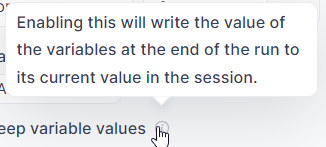
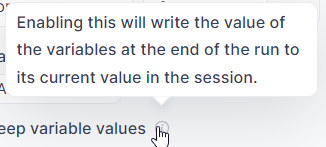
Could you please provide a minimal reproducible example? It would be helpful if you could provide your steps and screenshots.
Hi Frank I finally came up with an easy way to replicate it.
(I replicated it with Apidog 2.6.24)
- add any type of request to your test scenario
- add a pre- or post-processor script to it
- in the script, save a nested object into a collectionVariable (see example below)
- run the test scenario with the “Keep variable values” ON
actual result step 4): after finishing the request the runner keeps spinnig forever
Note: if you run the exact same test scenario with the “Keep variable values” OFF it works fine
Example script I used in pre-processor:
//save a nested object in a collection variable
pm.collectionVariables.set(“myNestedObject”, ({
“rootString”: “originalString1”,
“rootInt”: 0,
“rootBool”: true,
“rootArray”: [“originalItem1”, “originalItem2”],
“rootObject”: {
“deeperString”: “originalString2”,
“deeperArray”: [“originalItem3”, “originalItem4”],
“deeperObject”: {
“evenDeeperString”: “”,
“evenDeeperArray”:
}
}
}));
We also noticed other issues now with collecitonVariables after the rest of the team also updated apidog to newer versions. It broke a lot of our tests, so this change to “handle collection variables as globals” has a few unwanted consequences I guess…I will open another thread with repro steps for the other issues we noticed