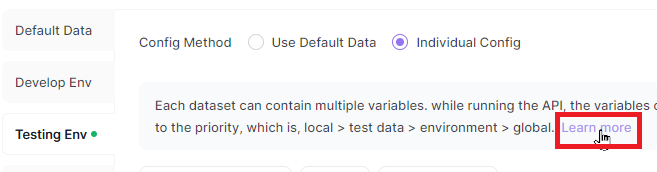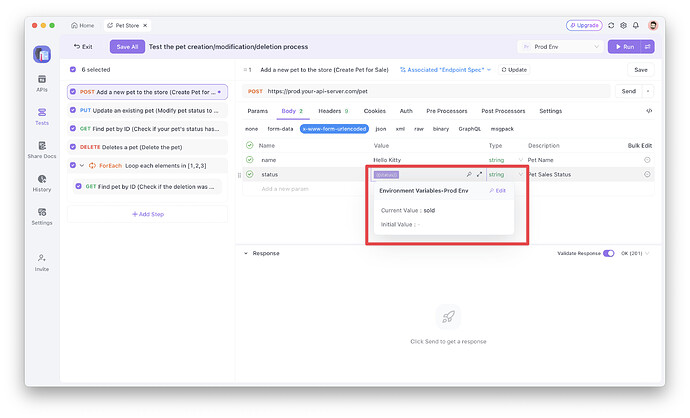Is there a way to set up the test data so that it is definitely associated with an environment, but is also used as the default?
What I mean is in the Test Data tab I can specify data for a particular environment (screenshot), but what I’d like to do is to set that data as the default while also still indicating that the data is associated with a particular environment–for me this would be the Test Environment. (Yet another way of saying this is that I’d like to enter my data in the appropriate tab–Testing Env, not Develop Env or Prod Env–and have the Default Data use those dataset rows.) I think this is valuable for a couple of reasons; firstly, it communicates intent–the default for all tests should be the Test Environment, and it requires deliberate action to choose a different environment. Secondly, if I can do this I only have to maintain one copy of the test/default data.
Also, I tried clicking on the “Learn More” link on that screen, but I get a 404.
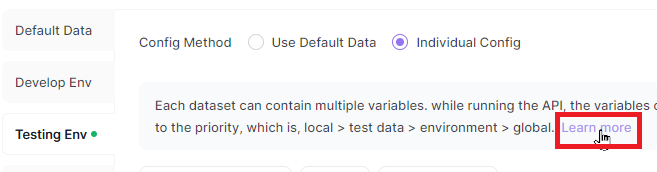
You mean the default data should be in the “test environment” and other environments can use the default data maintained in the test environment, rather than having a separate tag called “default data”?
And we apologize for the link issue😂 we will fix it ASAP.
Perhaps I am saying this incorrectly. For my default data, I could use the Default Data tab and populate it with the same values as the data in my Testing Env tab. That would accomplish what I want to end up with, but it means I have to maintain that data in two separate places.
I would prefer not to do that, as it seems like an easy way for the Default Data to get out of sync with the Testing Env data.
So, perhaps what I’m really getting at is visibility. If you use the Config Method “Use Default Data” then you can click through each tab and know what environment(s) are using the Default Data, but the connection to where the data originated is lost. That is, with many of my tests, it’s just ID values, so you can’t look at, say, 3448, and know that the value originated as a test environment value. If the mapping was in reverse, you’d look at the Default Data values and there would be an indicator that the data originated in Test or Prod or whatever. Sometimes this is a strength, really, if the values should be shared across environments, but sometimes it means that tracing the data back to an environment is not easy or quick. Sorry, this has been something that I have not articulated well from the start.
So you mean that if you see a value of 3448 in a actual request in the test report, you want to know where this 3448 comes from, for example, from the “Test Environment” or the “Default Data” in the test data. The general effect is like in my screenshot.
Did I misunderstand something?
No, I think that captures it. Maybe something could be done in the Default Data tab, like “Use the data from this environment for Default Data: Develop Env, [ X] Testing Env, Prod Env”. (For me, I’d like to have that as a global setting, but there are probably reasons to override that behavior for particular tests.) Or maybe something clever could be done with tags or something to indicate the provenance of the data used as the Default Data.
So, we just need to make it more clear on the test data page to show which environment the test data is used in, right?
Yes, I think that’s part of it. An aspect of my suggestion is that it would be useful to prevent duplication as well–that is, it would be useful to only enter data into one tab (say, the Testing Env) and have it shared with the Default Data tab.