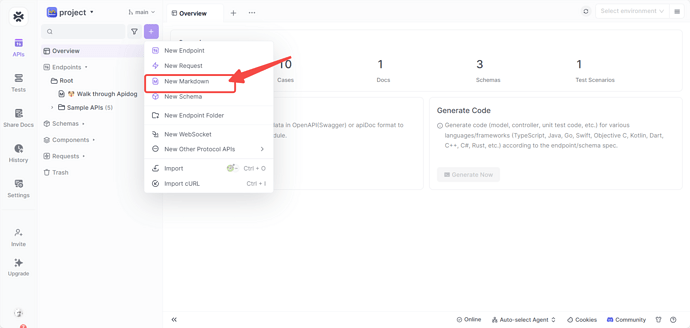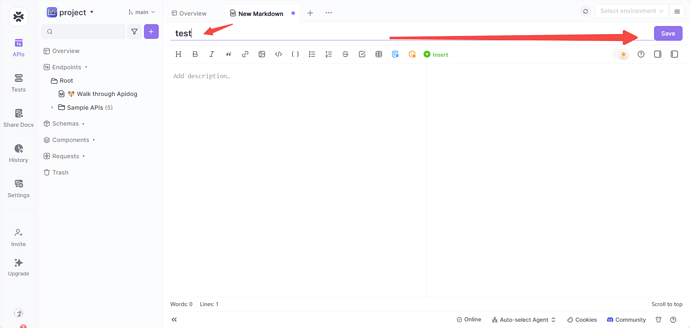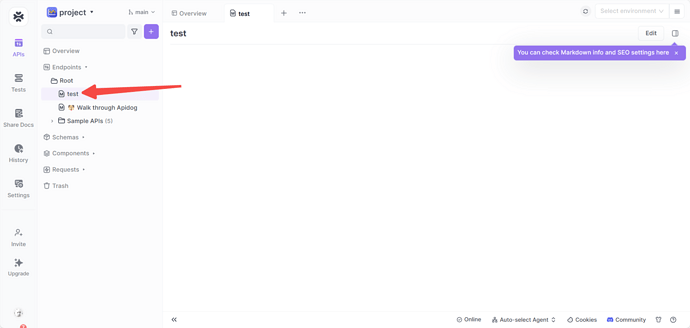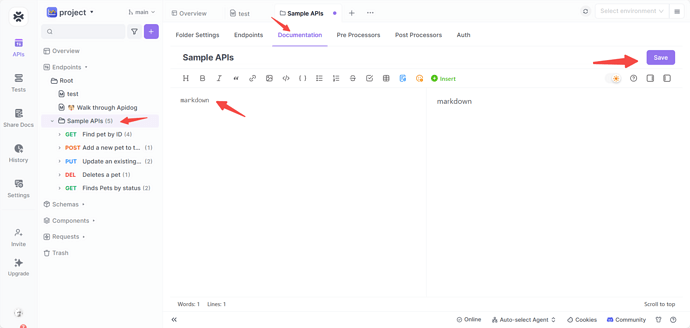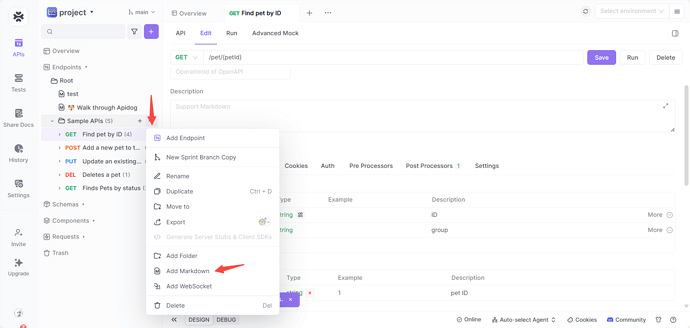I cant place markdown files below folder, we want this for oure documentation so that general is the first one. Tried to add a empty folder with the documentation but than it is not shown in de api documentation. There there a way to do this (beside creating a folder and adding a markdown file in there)
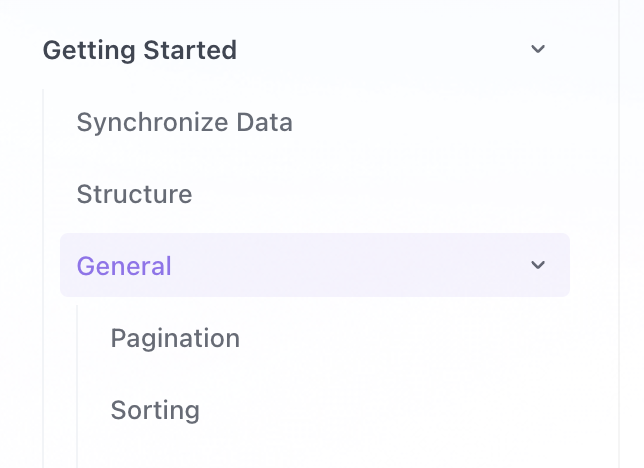
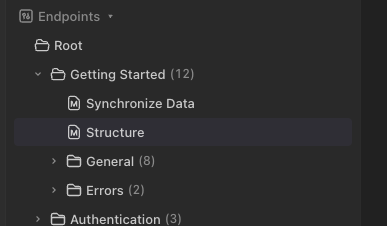
To prioritize a document, you can click on the large “+” sign, click on “New Document,” enter the content, and then click “Save” to see the document positioned first
If you need to place it within a directory, you can click on the directory, switch to the “Documents” tab, enter and save the content accordingly.
But we first want a folder (general) and after that a markdown file in the documenation
is that possible or only if i put the other markdown files in a folder first
So in your example place test below sample apis folder
You can click on the right side of the folder “…” , click on “Add Markdown”, then enter content, click save to add a new markdown document under the folder.
I know, but we dont want a markdown in the folder but below the folder in the api documentation (so root en under that a folder and then a markdown file. Only switching the order of the folder and the markdown does not seems to work.
This is something that needs to be evaluated and I have fed it back to the product manager