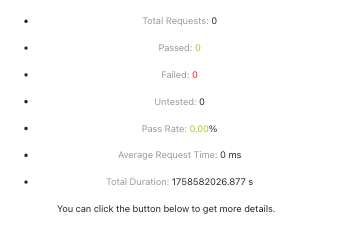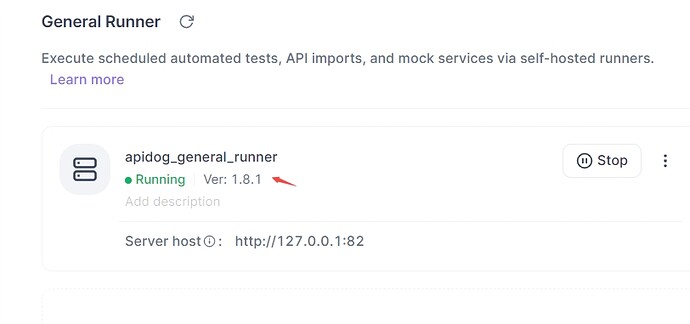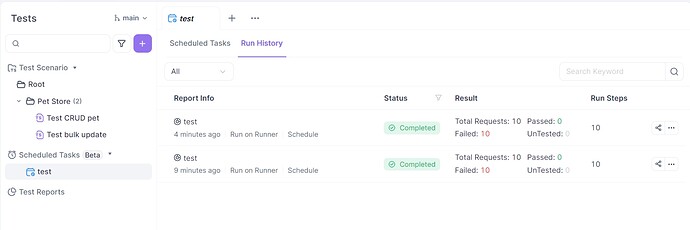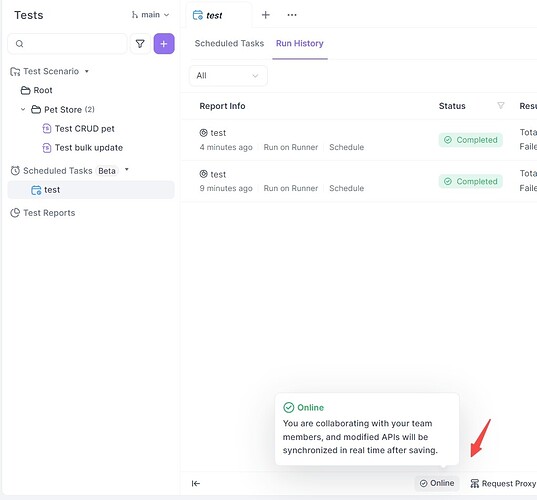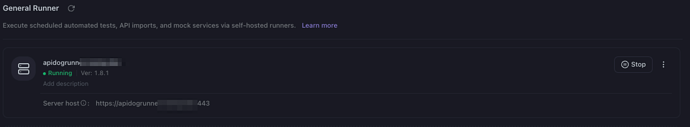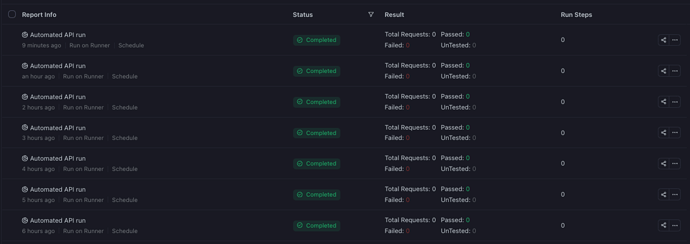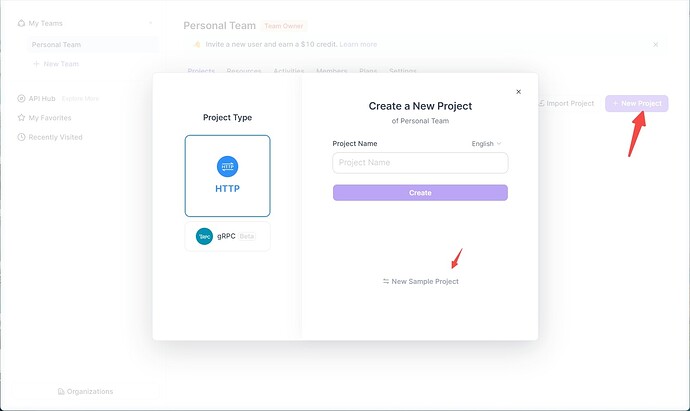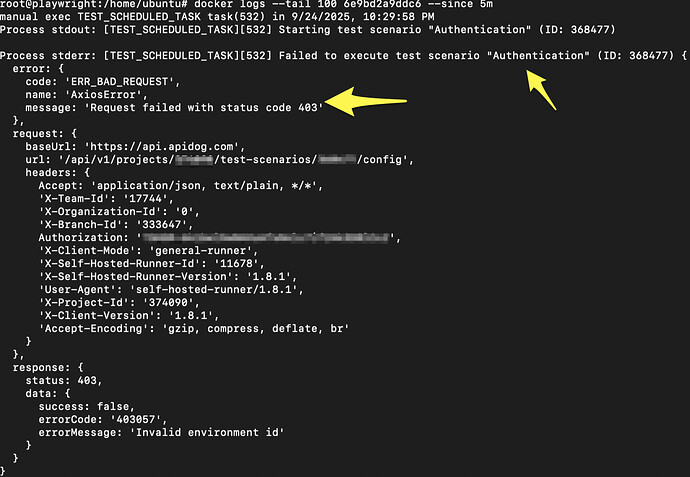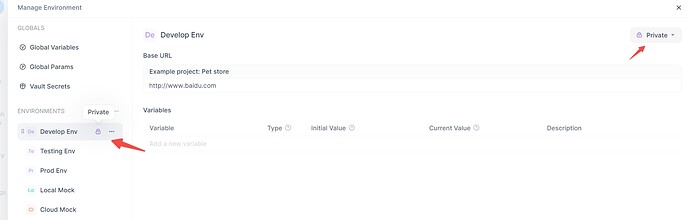The schedule tasks has worked for me in the past, but now its not finding any of the tests in the Execution time comes back with a offset of epoch 0. If i run the same test locally it works well. This used to work just fine but has stopped functioning. I have rebuild the test runner and still seeing the same issues.
Execution Time
1969-12-31 16:00:00
Execution Tool
Runner v0.0.1
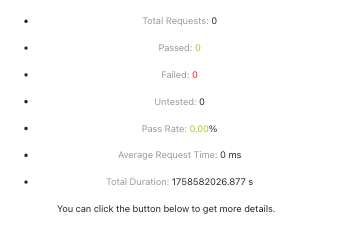
The notification is sent as it completed, but it doesn’t find any tests and has a impossibly long run time shown.
Thank you for your feedback. The newly launched runner on my end is working normally with both manual and scheduled runs. Could you please provide more details:
- Current runner version
- Current app version
- Current running behavior
- Is it consistently showing as online?
- Has the runner’s network environment changed?
Same version as you of the runner. 1.8.1. Always shows running.
I just get no tests. No Errors or any logs i can see anywhere.
Thank you for the details. I couldn’t reproduce the issue locally. To help troubleshoot:
- Create a new scheduled task to run the same scenario.
- Create another scheduled task to run a different scenario (e.g., use the sample project in your team).
- Check the runner logs (refer to our help docs for guidance).
Let me know the results.
the docker logs are showing “invalid environment id”, it is able to see the test group though becuase in this case it is able to start it and see the test name is “Authentication” but then gets a 403.
Based on the issue described, please check:
- Whether the environment being used is private
- If the referenced environment has been deleted
- When modifying other environments, check if step execution is displayed properly
it was private and changing that helped. Can it not be private for it to work on the runner?
Yes, private environments are not supported.