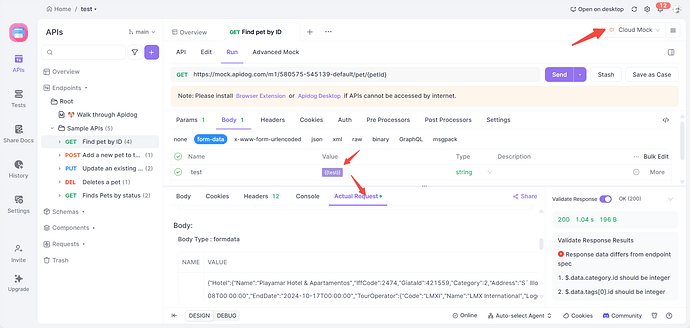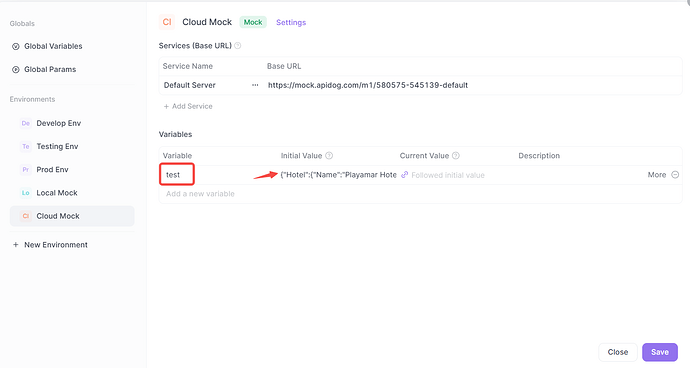I have written some custom scripts and it looks like, it is just not being executed.
Time to time I have got them running, and I can see on the right hand side that they did run.
For example:
pm.test(‘Response is valid’, function() {
does something…
so I can see Respons is valid .
Now I just got 4 dots rotating as it is still trying to do something…
I found out, that there is a difference between environments. If I choose staging, it works, if I choose development, it does not. There is no difference in setting between those servers…
please advice
Hi, we have not reproduced this issue. Could you provide the version of Apidog you are using. And it would be helpful if you could provide your steps and screenshots.
I think I made it work again. The reason was apparently, that I stored a big jsonBody as a Environment variable. if I deletet the content of this variable, all the post scripts started to work again. it is reproducable. on staging I did not have this value stored, that is why it worked there. now I am storing it in global variables and everything works again
not sure, if this is a bug, or there is a limitation of how big a variable can be if it is an environment variable.
Generally, this situation occurs due to different environments and environment variables, resulting in inconsistent running results. It would be helpful if you could provide your steps and screenshots.
I have just saved a json variable to an Environment variable and after that , the post process scripts do not work any more…
when I save the same data to Global variable, it works.
Hi, we have not reproduced this issue. Added environment variables in the environment. To run it successfully, you need to select the environment corresponding to the environment variables.
If you could provide screenshots of the following content, we would be very grateful.
- Actual requests after running with environment variables and global variables
- Environment management page environment variables settings