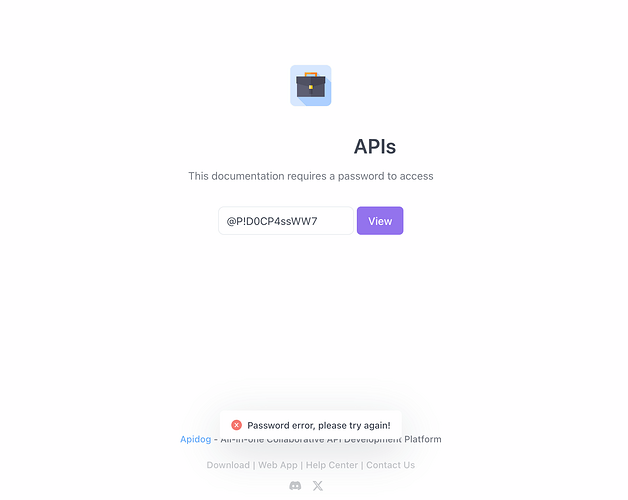Hey all! We recently gave the password-protected docs to a client. When the client’s dev opens the docs and enters the right password, she’s getting 403 Forbidden. Then, when I am opening the docs, I’m also starting to get “Password error, please try again!”. However, if I open the Apidog app, click on “Share docs > Publish > Password protected”, and don’t touch the password, I get back the ability to log in with it.
Any idea what the issue may be?