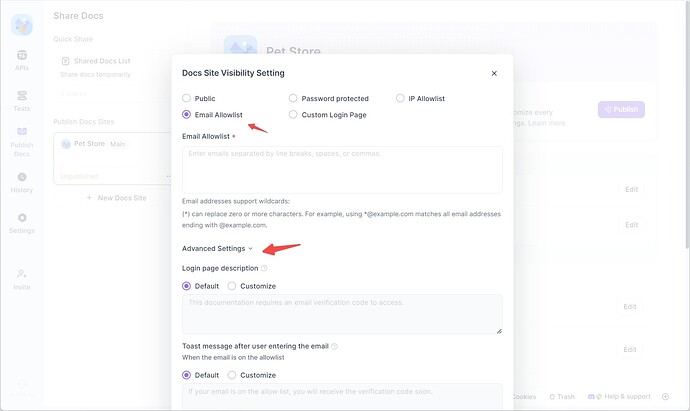If I enter email address into the Doc email allowlist containing uppercase letters, the user never receives a code. It only works when the address is all lowercase. The user can put any format of email address into the form but will not receive a code email.
Thank you for your feedback. If this is about email access for published docs, you can configure your own SMTP service as shown in the image.
For email access on other interfaces, please share the email address format you’re using and a screenshot of where you’re requesting the email in Apidog so we can investigate further.
Yes this is about the email allowlist. We are using your SMTP at the moment as I still have an outstanding support request regarding getting our own SMTP working.
In the meantime if I put an email address in the Email Allowlist box of format : [email protected], the user doesn’t get a code email regardless of the format they put on the docs form. If I put it in as [email protected] they do. I found this out the hard way when a customer couldn’t access.
Currently, our system requires the email address entered in the docs to exactly match the case of the address in the allowlist to receive the code. We will release a version soon that will ignore case when matching allowlisted emails.
The case-insensitive matching feature for email allowlists in published docs has been released. Please test if it meets your use case.