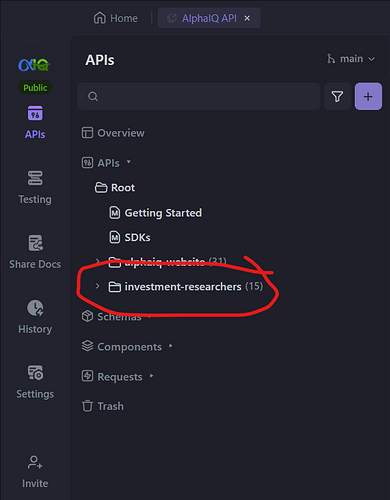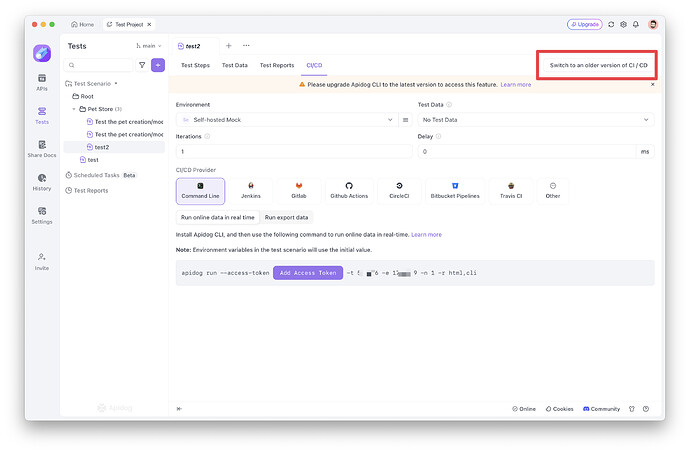The API Dog desktop app allows a user to generate SDK code for all APIs, or for a single API. Is there a way to generate SDK code for ONLY the APIs in a single folder (e.g. the “investment-researchers” folder in the screenshot)?
Hello, mvdam
We have recently added a feature in the latest CLI version allowing you to run CLI commands using an access token combined with the test scenario ID / folder ID.
You can use a command like: apidog run --access-token $APIDOG_ACCESS_TOKEN -t 123456 -e 123456 -n 1 -r html,cli.
This feature is available in the new client version (you can switch CI/CD UI by using the button at the top right corner), as shown in my screenshot.
Please give it a try to see if it meets your needs. For more details, you can refer to: Apidog CLI Options - Apidog Docs
Hey Joe,
Thank you for your feedback. This is really a great improvement! Thank you ![]()
Hey Joe,
Thank you for your feedback. This is really a great improvement! Thank you ![]()