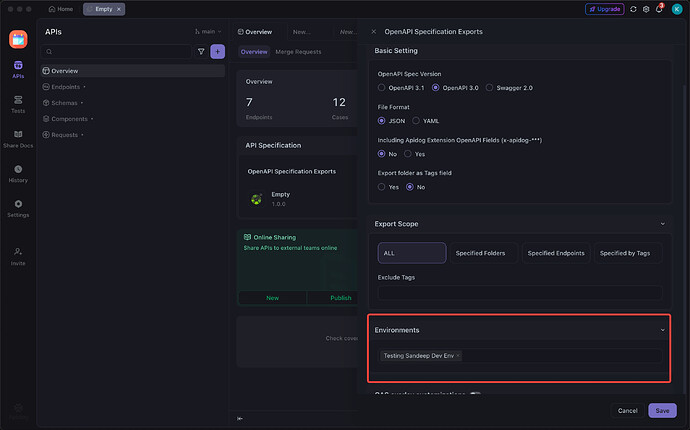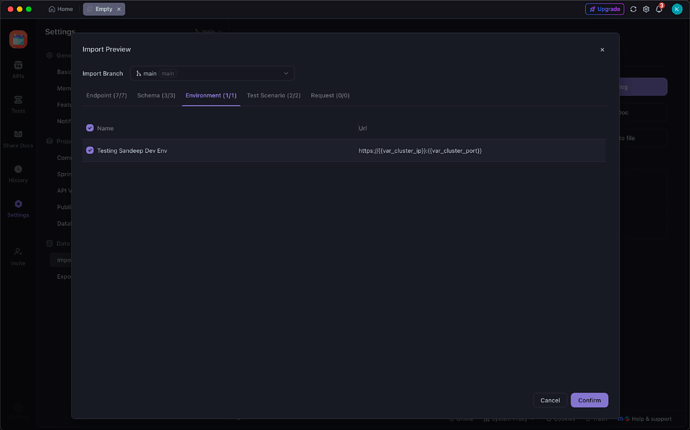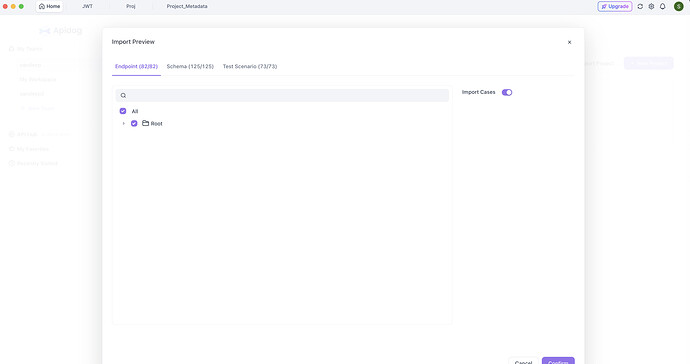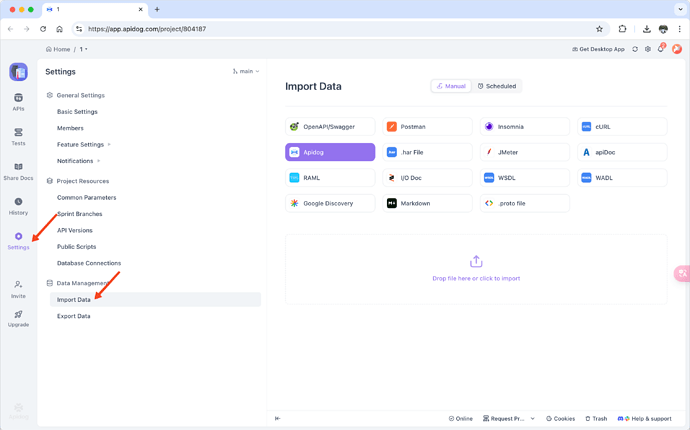This section is present in the Project.apidog.json file but still this is not coming up during export. Is there any recent change which caused this issue?
“environments”: [
{
“baseUrl”: “https://{{var_cluster_ip}}:{{var_cluster_port}}”,
“baseUrls”: {
“default”: “https://{{var_cluster_ip}}:{{var_cluster_port}}”
},
“id”: “2676479”,
“name”: “Testing Sandeep Dev Env”,
“ordering”: 0,
“parameters”: {
“body”: ,
“cookie”: ,
“header”: ,
“query”:
},
“tags”: [
{
“color”: “#4CAF50”,
“name”: “”
}
],
“type”: “normal”,
“variables”: ,
“visibility”: “protected”
}
],
Hi Sandeep , Are you referring to exporting the OAS file from the Overview Panel? The default behavior when exporting an OAS file is to exclude environment details. This is by design to protect sensitive information often contained within environment configurations. Users are required to explicitly select the environments for inclusion.
However, you can create a custom export configuration within the Overview Panel, specifying your desired environment. This will generate a local permalink for the project OAS file.
Apologies, I meant Import and Not Export. While doing an export, this JSON contains the necessary details but during import that doesn’t come up
I have put the environment JSON details that you shared into one of my project apidog JSON. it worked as expected. Did you select the environment options while you trigger import?

I am not getting the option to select the Environment while importing
Using below version:
Version 2.6.47 (2.6.47)
We sincerely apologize for the inconvenience you’ve experienced. We have already acknowledged and logged it for resolution in our next release, following our standard release timeline. The viable solution of the current vision is to create a new empty project and then do the import in the project.