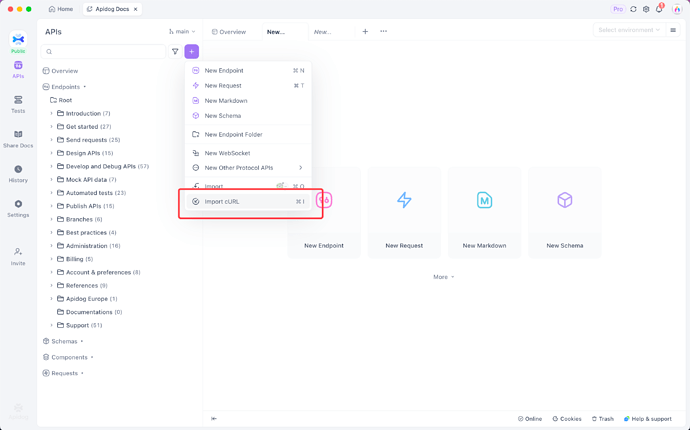Enable JavaScript and cookies to continue?
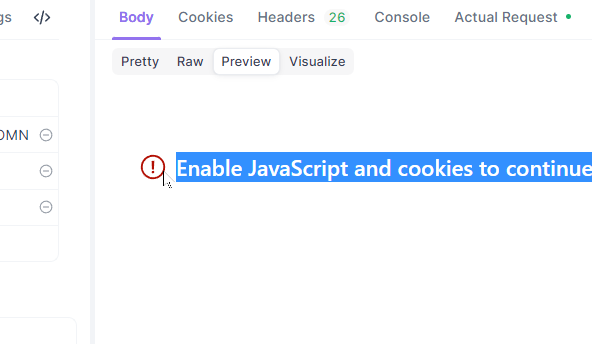
The client disable JavaScript in the Preview tab for security reason. Could you share more details what you trying to accomplish? If you are testing the endpoint behind any OAuth 2.0 websites, you could utilize the OAuth 2.0 in Auth setttings panel.
Karan I am trying to run an endpoint that is being called sucssefully from the browser with 200 response code; however the same endpoint retuerns 403 response called when it’s called from apidog
jam_zaw If you can successfully call it from the browser, I recommend using Chrome DevTools to copy the cURL request. You can then import this cURL request into Apidog to compare it with your original request and identify any differences.
I already did that, but i got the same result.
We think it’s because the website is using Cookie or other header value as the request signatures or time based request auth verification that could not be replay elsewhere. Could you try to manual copy parsing the header and value? Please make sure the actual request in Apidog Result panel is the same as the one in the browser. Let me know if you have any further questions.