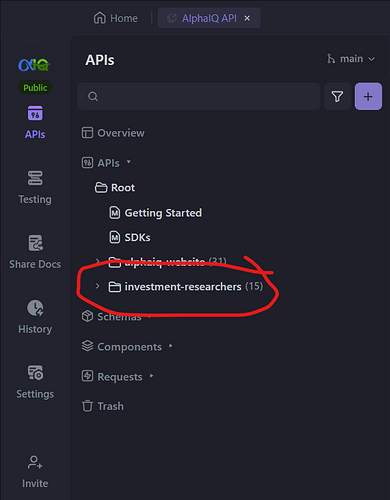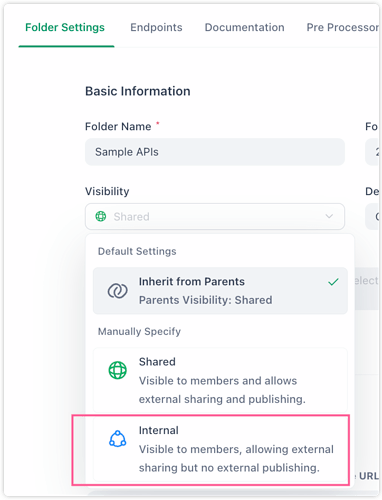Wondering if it’s possible to only publish a subset of folders in the Project, either by opt-in or opt-out on a folder-by-folder basis? For example, I want to hide all resources in the circled folder from the final documentation as they are still in development.
Hi, you can use “Custom Shares” instead of “Publish Project”, which supports selecting folders and APIs.
Ok, I will try this. Thanks.
With custom shares, can a custom domain be assigned to it like the Publish Project?
No, only the default domain name can be used.
I’d like to understand your use case.
Are you building an API portal for your product and want to share some of the public APIs without including the private APIs used internally?
Yes, that is the case.
I was hoping I could detach my custom domain from the Publish Project and instead attach it to the Custom Share since that is what i actually want public-facing, but it seems like that’s not currently possible. I’ll submit a feature request.
I’m having a similar use case, there is any update or what do you do to resolve this issue?
It will be supported at the beginning of next month
hi, will it be possible to hide specific endpoints from the published documentation with the upgrade?
It is already in the plan and will be supported as soon as possible
Any updates on this?
I am sorry about that it is not yet supported
This feature is already under development and is expected to be available next month
Hello, just a ping on this to say I’m also interested in this usecase and would love to see this as a feature.
Ben Giannis Georgopoulos silvia GodfreyBullion Hi all, we have already supported this feature. If you set an endpoint or folder to be “internal,” then this resource and its sub-resources will not be displayed in the published documentation.Please try updating the software to utilize this feature.
Yes indeed, thank you, we’ve started utilizing this feature within our published user documentation ![]()