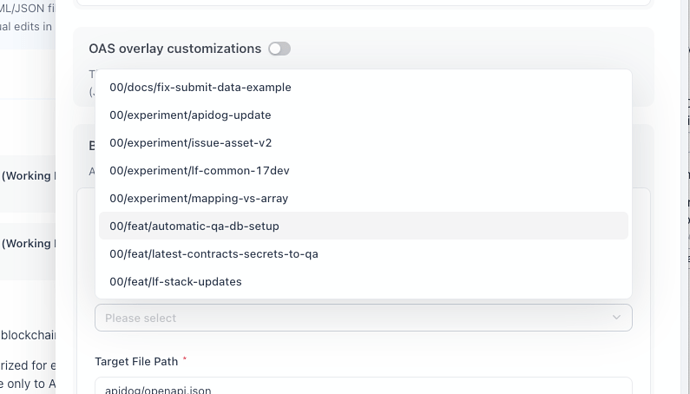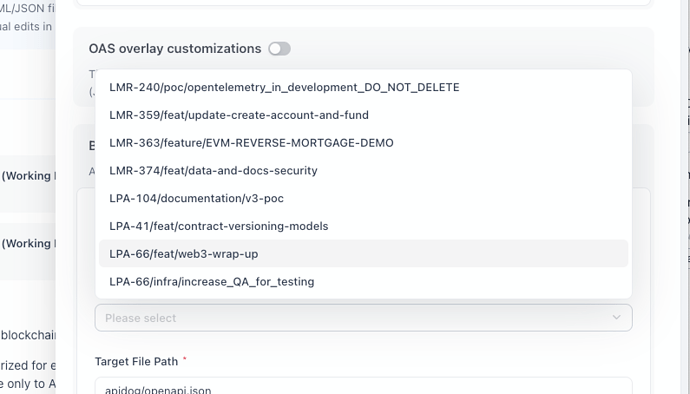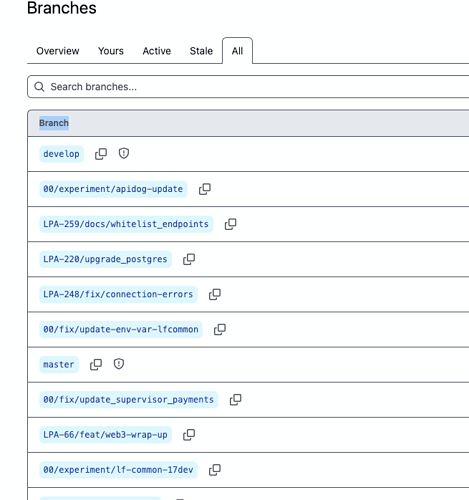I’m trying to set up a backup to Github. The connection is created, branches are shown - but not all of them - and not the one I need. Is there some limit here that is undocumented?
Did you create those branches after establishing the GitHub connection? Are the missing branches special in any way?
Some of the branches (like develop and master) were created long before the connection, others were published to Github after the connection. There doesn’t appear to be a common thread to why some show up and other don’t. The only thing I noticed about the branches displayed is that they are in alphabetical order.
Could you please provide screenshots of the branch list detected by Apidog and the actual branch list in GitHub?
There are 83 branches in Github so its too long to paste
Could you check if the missing branches are protected? Protected branches can’t be modified directly, so they won’t appear in the selectable list.
develop and master are protected, the rest are not. There are numerous unprotected branches that are not in the Apidog detected list
Thank you for the feedback. I will check the related functionality.
Any update on this? Is there a bug?
We have identified the cause of the problem: the Github API for fetching branches returns a maximum of 30 items at a time. We are currently addressing this issue.