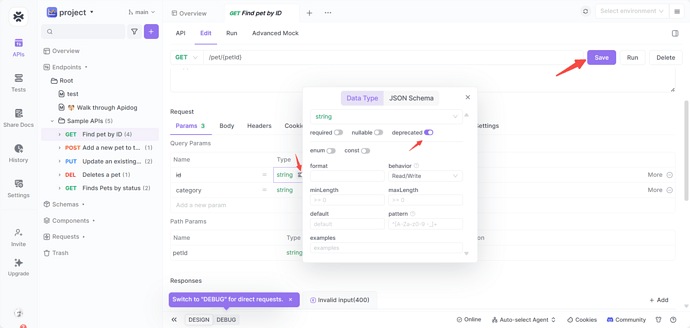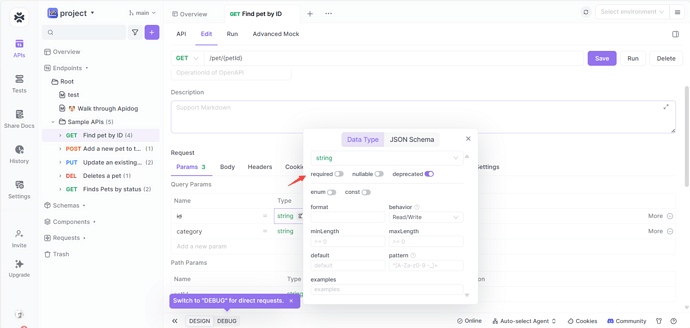I got a question about disabling query parameters by default in the generated docs.
In the api we have a lot of query params like filter and offset that are not required. We can disable them in the api, but in the docs if we use the try now button all the query parameters are enabled. Is that a bug or does it has a reason
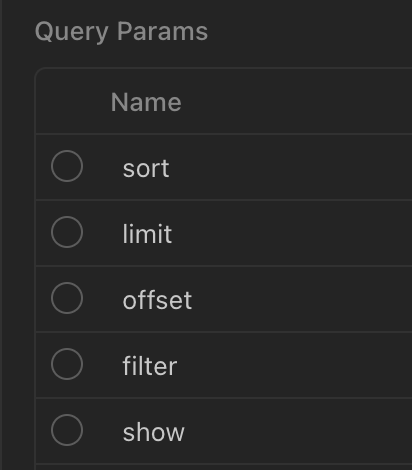
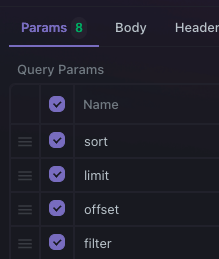
When you are running the page, uncheck the button, it is for not requesting these parameters at runtime, not disabling them in the document.
If some parameters are not needed, you can click on the interface, switch to the “Edit” tab, click the “Advance Settings” button for the parameters you want to disable, turn on the “deprecated” switch, and click save to disable these parameters.
But they are not always required, but optional for the user. There are now in the documentation always checked, it there not a way to have them default not check in documentation like you can do in the request
If the requested parameter is mandatory, you need to click the “Advanced Settings” button of the parameter, turn on the “required” switch, and click Save.
If the requested parameter is optional, you need to click the “Advanced Settings” button of the parameter, turn off the “required” switch, and click Save.
The problem is in the documentation that is generated, when you try enpoint. Then all the queryparemeters all selected by default, not only the required ones or the checked ones. Is there a solution for that?
It’s a bug. Thanks for the feedback. We have logged this issue and will fix it in the future.