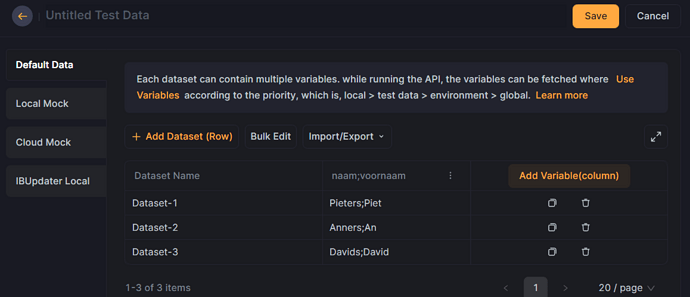Hi there,
I’m trying to import a CSV dataset into Apidog, but it can’t separate fields and values correctly. Probably because our region is not US and we use different notations and separators.
My source file test-data.csv:
naam;voornaam
Pieters;Piet
Anners;An
Davids;David
If we want to use a comma as separator, we need to change our regional settings in Windows, which is disabled by company policy. Is it possible that we can tell Apidog what separator is being used?
In other applications we can provide the following information:
- separator: The optional separator parameter sets the field delimiter (one single-byte character only).
- enclosure: The optional enclosure parameter sets the field enclosure (one single-byte character only).
I have written a small script that “converts” the csv into the US based format Apidog expects, but others on the team are not that technical advanced so it would be nice if they could just indicate it in Apidog.