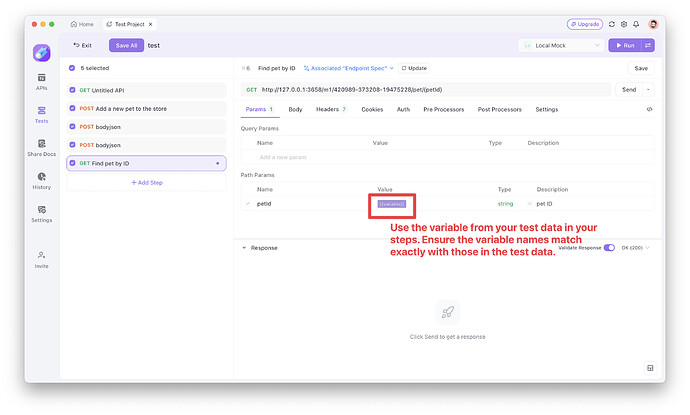Hi,
I searched the channel for “test data” and didn’t see anything–apologies if I was not using the correct search term.
I have an api like this:
https://someapiserver-test/api/getSomething/a_id/{a_id}/b_id/{b_id}/c_id/{c_id}
There’s a corresponding production server that just has a different base URL.
I have been trying to set up is to be able to swap environments and have the test data adjust accordingly.
Here’s what I’m doing:
- From the test, click on the Test Data “tab”.
- Click on the “+ New” button.
- Click on the Testing Env tab.
- Click on the Individual Config radio button.
- Click on the “Add Variable(column)” button.
- Add a_id, b_id, and c_id in the Add Variable dialog, separated by newlines.
- Click OK.
- Click on the “+ Add Dataset (Row)” button.
- Enter 1, 2, 3 in the a_id, b_id, and c_id cells for Dataset-1.
- Click on the Save button.
- Click on the left arrow by Data 1.
- Click on Test Steps.
- Select Data 1 in the Test Data dropdown.
- The Select Test Data dialog displays, and Dataset-1 is selected.
- Click on the Run button.
This run will fail, as my test data isn’t populated into the URL:
https://someapiserver-test/api/getSomething/a_id//b_id//c_id/
What am I doing wrong?
Thanks!