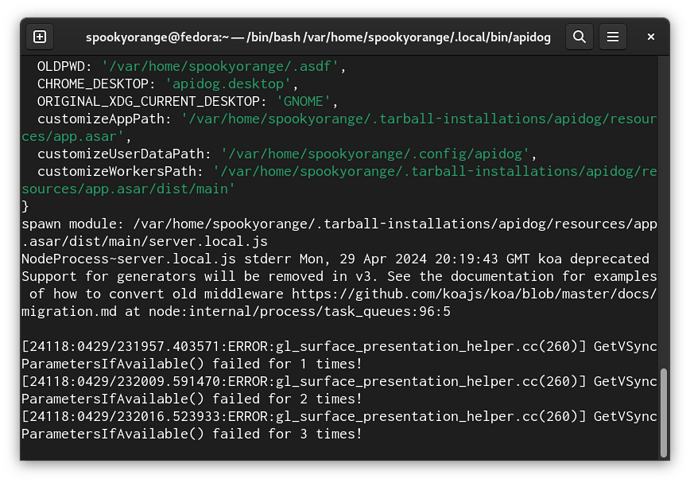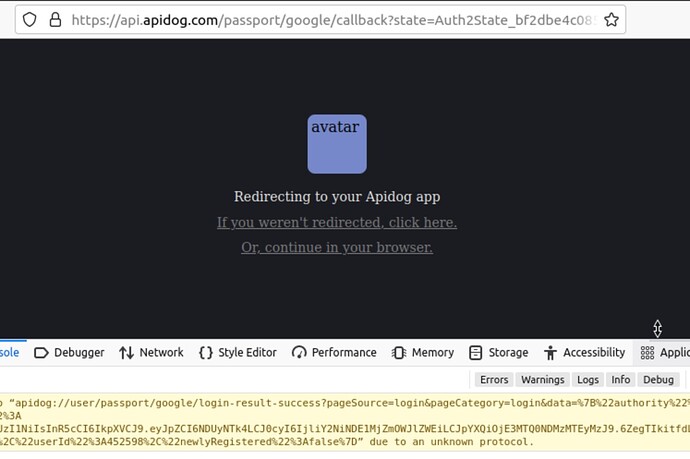I am a developer who likes to create tarball scripts of apps, I’ve done it for this application too.
When I try to use OAuth with Google/GitHub(tried both) none of them work with this version, normal login works fine.
I’m using Fedora Silverblue 39, .tar.gz version of the app.
Also there’s an attachment, which includes the logs(but i think they are unrelated)
Is this the same issue as shown in the screenshot where you cannot return to the app after logging in? We are currently investigating this issue. If not, please describe your specific issue and provide a screenshot.Please also provide your computer system and apidog version number.
the console doesn’t raise warnings, but yeah pretty much the same issue, it doesn’t redirect inside the app but the server side seems to be fine, because if I click the link on my browser I get redirected fine.
Version is 2.5.23
System: Fedora Silverblue 39 GNOME Wayland
installation type: Local(0 sudo, with tarball)
Browser: Mozilla Firefox 123.0(64 bit)
Extensions: Only GSConnect
I hope these will help, let me know if I could help in any other way!
To achieve this in the Ubuntu system, navigate to the /usr/share/applications directory. Create a file named apidog.desktop in that directory and replace “” with the executable file path (e.g. /home/foo/Downloads/Apidog-2.5.23.AppImage). Use the following content for the file:
[Desktop Entry]
Name=Apidog
Exec=<path-to-the-executable> %U
Terminal=false
Type=Application
Icon=apidog
StartupWMClass=Apidog
Comment=Apidog = Postman + Swagger + Mock + JMeter
MimeType=x-scheme-handler/apidog
Categories=Utility;
mine is @ .local/share/applications
[Desktop Entry]
Name=Apidog
Keywords=api,json,http,request,web
Exec=/var/home/spookyorange/.tarball-installations/apidog/apidog
Icon=/var/home/spookyorange/.tarball-installations/apidog/resources/app.asar.unpacked/dist/assets/logo.png
Terminal=false
Type=Application
Categories=Api;JSON;HTTP;Request;Web;Rest;API Client;
desktop is this, i’ll try to make it look like yours a bit and see if it works
yep, it worked fine now
was it the %u?
it was the %u indeed :D, thanks Frank for the help