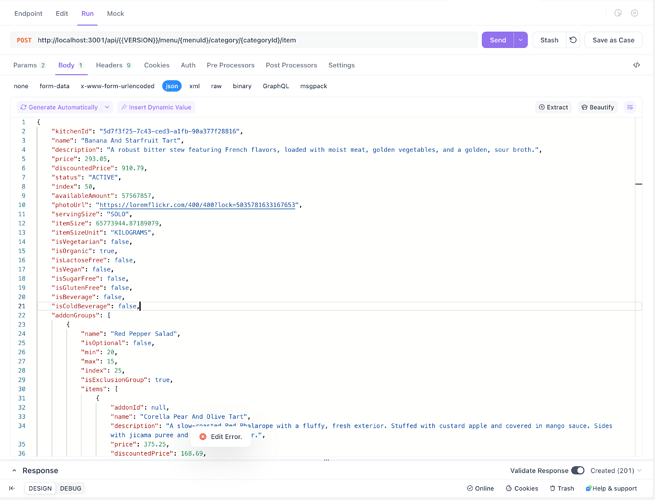Every time I try to save the endpoint it gives a generic error “Edit Error.”
Thank you for reporting this issue. But We’ve tested the functionality on our end and haven’t been able to reproduce the “Edit Error” you’re experiencing. It appears to be functioning correctly in our environment.
To help us diagnose the problem, could you please capture a network log of the activity when attempting to save the endpoint? This will allow us to identify the underlying cause of the error. Instructions on how to capture a network log in Chrome DevTools can be found here: Inspect network activity | Chrome DevTools | Chrome for Developers
Alternatively, could you attempt to create and save a new, different endpoint? This will help determine whether the issue is specific to the endpoint you’re currently working with or a more general problem.
Hello Karan , here’s the .har file with the network activity.
Thank you for your feedback. I’ve forwarded this to the development team. We will address this asap.
Haruki Have you previously used the revert icon near the Stash button in other clients or the web version? Please try refreshing the page or reopening the endpoint tab else where to see if the changes can be saved. This issue can occur if you reverted changes elsewhere without refreshing this tab, preventing you from stashing them.
I’ll forward this feedback to the product team to consider optimizing this behavior or adding helpful notifications.
I’m not entirely sure, but I believe so. I also tried to open the tab, edit and save the changes on both the desktop app and the web app, and they both have the same error.
For now the only solution would be to delete and recreate this endpoint?
Was this issue only occurred in other branch other than the main branch? We believe we have narrowed down the cause. We will implement a fix this week.
It happened on the “dev” branch that I created, but I’m not sure it only happens outside the main branch. I can’t test that because this specific endpoint doesn’t exist on the main branch yet.
The only thing that I’m sure is that this issue happens only on this specific endpoint, the others work as expected.
But that’s great to hear.
If you need me to do more test to help you guys narrow down the cause even further just let me know.
Haruki The newest version 2.6.32 had been released just now including the fix. Please try it out and let us know if you have any further questions.
Thank you Karan, I’ll try it out as soon as possible