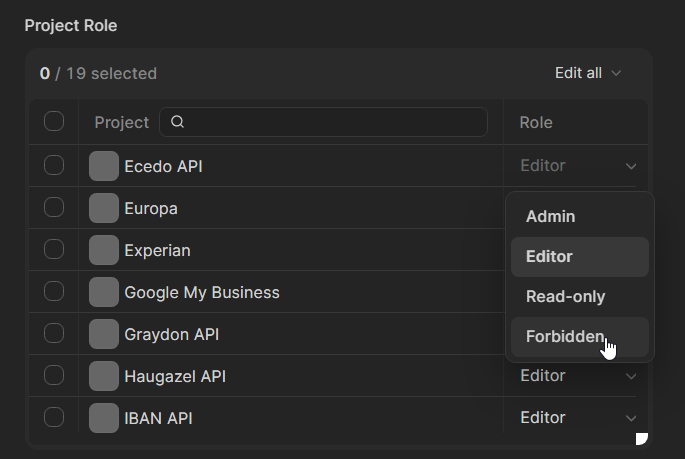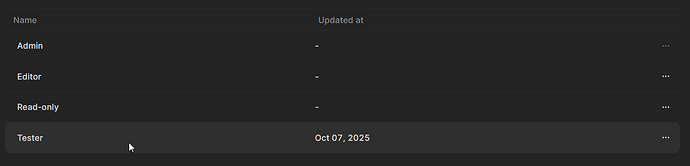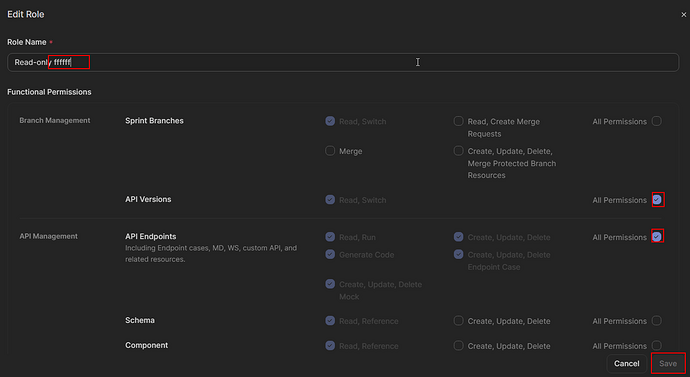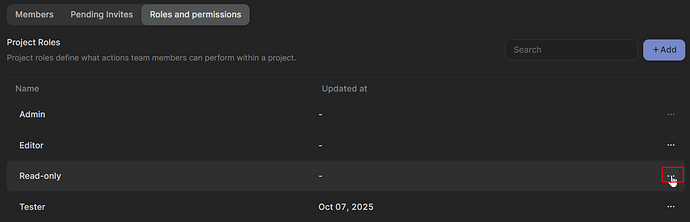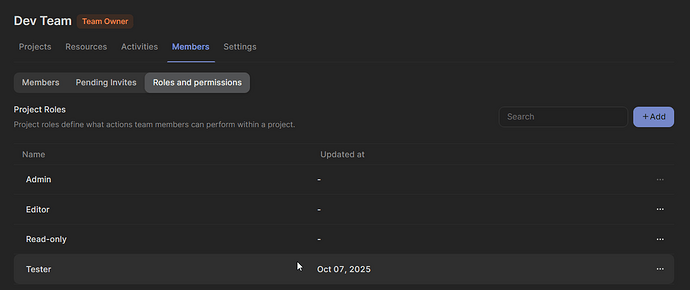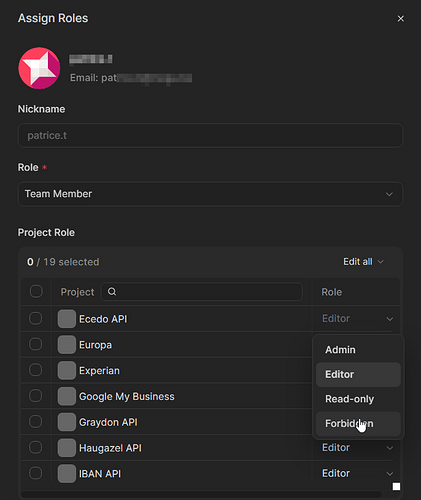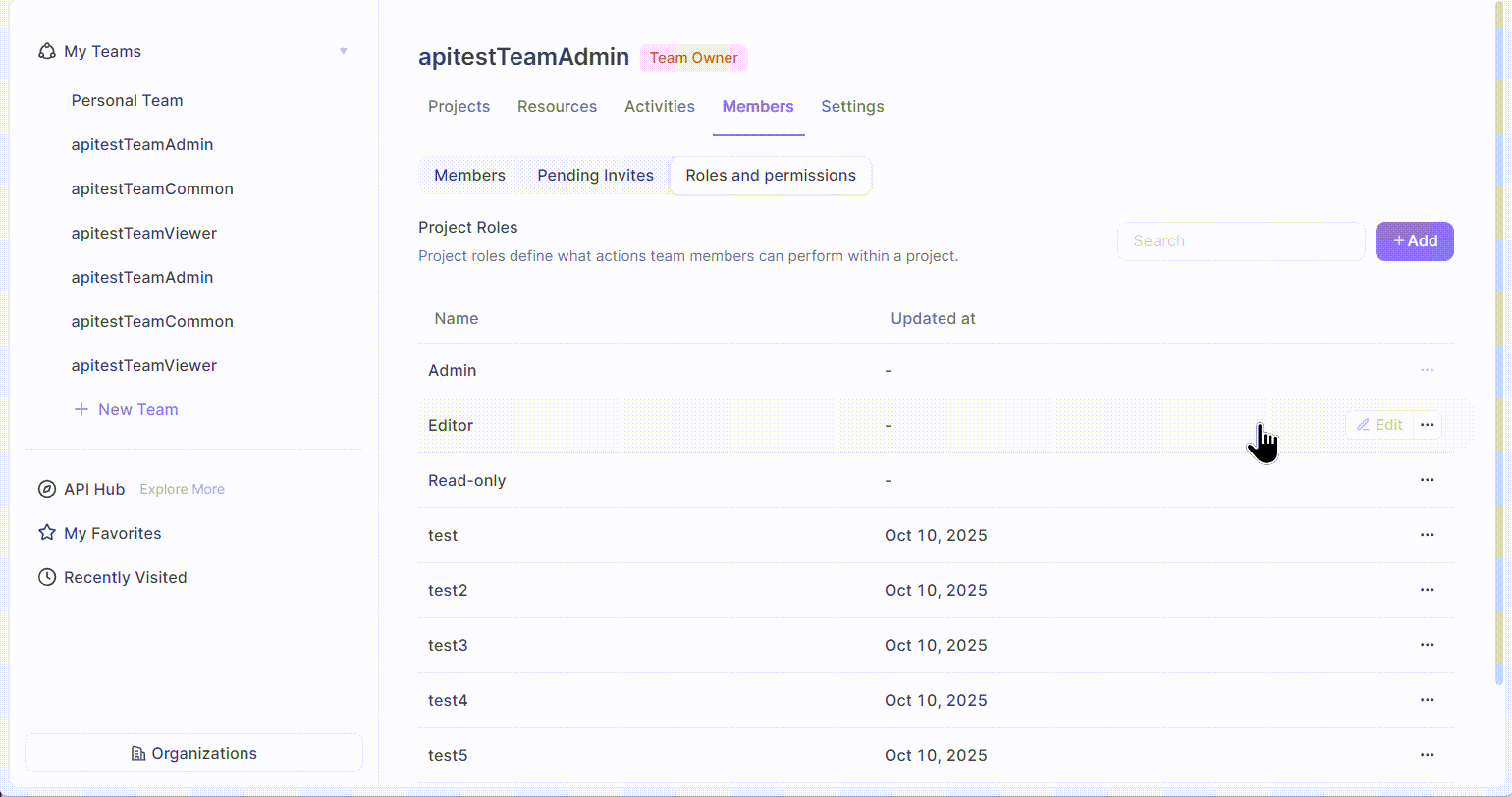Hi,
We’re using Apidog on-premises with a testing license. I created a new role in our DEV Team, but the new role doesn’t appear in the list when I want to assign new ones for a member, for the different projects.
I created the new role “Tester”. But in the dropdown, I only have “Admin”, “Editor”, “Read-only” and “Forbidden”. FYI I did refresh the app, and I even restarted it but without any luck 
I’d also like to point out two other issues in the client:
- If I try to edit a built-in group, I can tick or untick permissions, edit the name, but the Save button stay greyed-out.
- In the Roles list, there is a 3-dot menu next to each item but it does nothing on click.
(See attached screenshots for more information)
Client version: 2.7.19 (Apidog EE) - Windows 11 x64 25H2
Server version: 2.7.19+202508201110
Kind regards
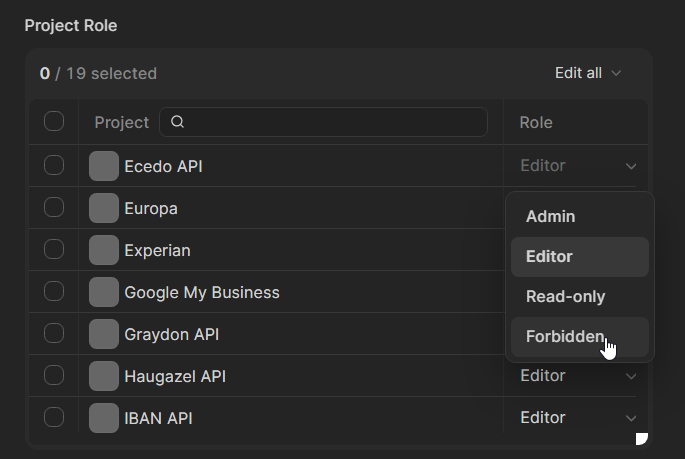
Hi Vincent,
Thank you for your feedback.
-
We reproduced the issue in Apidog on prem 2.7.19 but couldn’t confirm it. Could you verify if the custom role was saved properly and if you refreshed the assign role page in the same team?
-
Regarding the other two issues:
- Default roles (Admin, Editor, Read-only) cannot be modified as they are tied to new features and permissions. We’ve noticed that the UI could be clearer, and we’ll work on improving it.
Let us know if you need further assistance.
Best regards,
Apidog Support
Hi,
Here are some screenshots : I just relaunched Apidog EE client this morning and it asked me to login again. I checked the roles in Dev Team and I have the “Tester” role (which is a custom role I created).
But still, if I want to assign the Tester role to any member of the team, on specific project, I don’t find the role in the list. I also tried to change the role name but it doesn’t change anything.
I also did the refresh thing but without any effect.
Kind regards
Hi Vincent,
We’re sorry we still couldn’t reproduce the issue. Could you confirm if your steps match the ones in our screen recording? If not, please point out the differences.
Also, you mentioned the new role can’t be assigned only in specific projects. Are there any special settings for those projects? Could you provide the project ID?
Best regards,
Apidog Support
Here is the Apidog Support reply based on the core points:
The screen recording is as shown below:
[image]
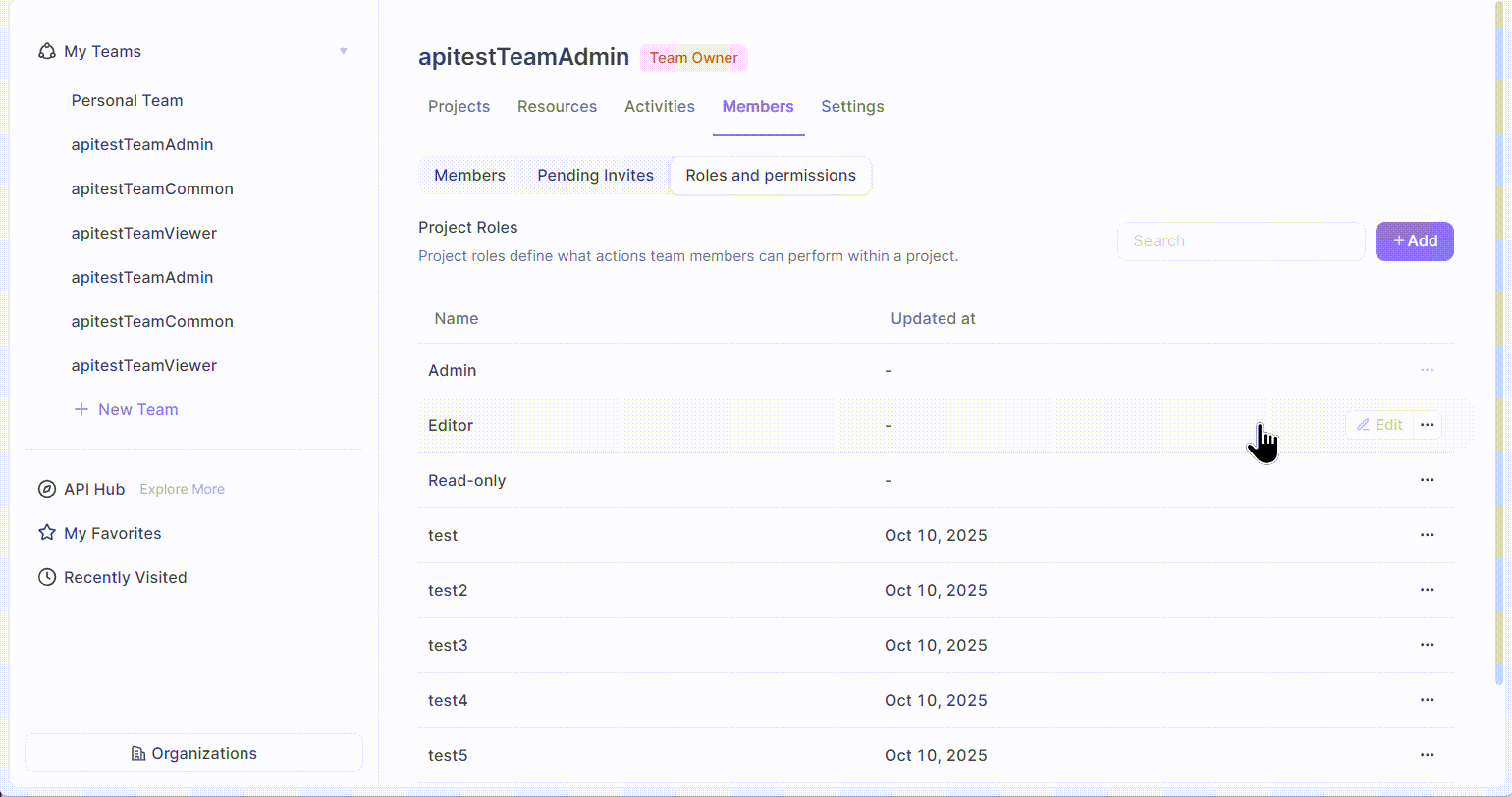
I can confirm it’s still not working. I just created a new role without touching any permission. The role is called “test7” but it doesn’t appear in the role dropdown afterwards.
As I said it’s also impossible to use the “3-dots” menu on the right, so I’m unable to delete the new roles I created. Is it a bug in our client and/or server version(s)?
Hi Vincent, thank you for your feedback. We’ve successfully reproduced and located the issue. We’ll fix it soon and provide you with an updated version.
Do you have any news about an update? I suppose the server should be upgraded to work with the new desktop client?
Hi Vincent,
We’ve identified that the issue is related to project role settings in the team not correctly linking to the organization settings. This will be fixed in a future update.
To resolve your current issue, try this:
Go to Home → Organization (bottom left) → Select the correct organization → Members → Roles and permissions. Custom roles set here should be visible and assignable across all teams under this organization.
Let us know if you need further help.
Best regards,
Apidog Support
![]()