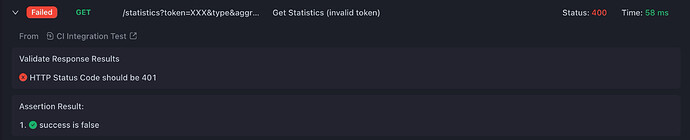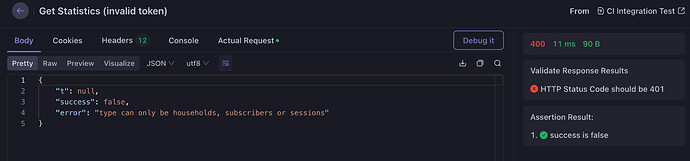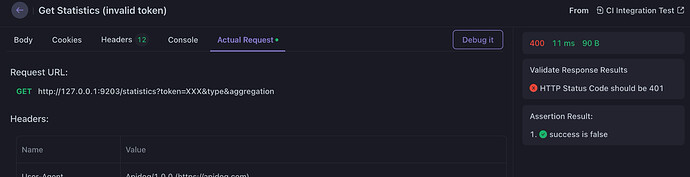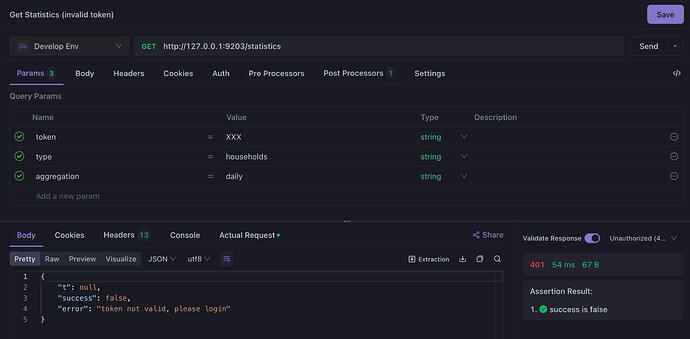Hi,
just testing Apidog in the Pro Trial and my first impression is that’s a very nice tool (independently of the desktop app being very slow even on my Macbook Pro M3 Max with max. CPU/memory).
But when testing the “Testing” function I see that something is broken. Out of 71 tests, the first 69 ran successfully but the last two fail. I added screenshots of the test definition and what Apidog sends out.
So as you can see, the test case is defined correctly (with type being households and aggregation being daily) and if I send it out correctly (by clicking on send) it works. But in a test case, Apidog makes a
http://127.0.0.1:9203/statistics?token=XXX&type&aggregation
out of it, so the properties are there but their values are simply missing.
Looks for me like a serious bug. Or am I doing something wrong here?
Alex