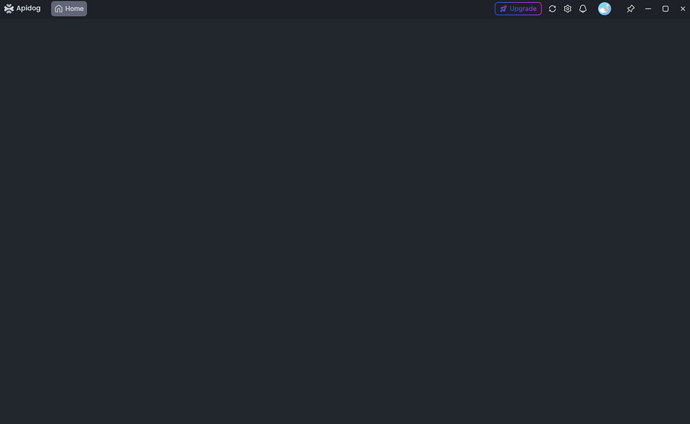About 4 hours ago, someone on my team was no longer able to use the program. You can log in, but as soon as you open it, nothing appears and when something appears, it lasts for a few seconds and disappears again.
We restarted the internet, computer, everything and nothing works. Another stayed like that for a while and magically went back to normal
We do really apologize for the inconveniences. Could you please open the console and provide the error message? On Windows, you can use the shortcut Ctrl+7+8, and on Mac, you can use the shortcut option + cmd + i. Thank you!
Could you please confirm the versions installed on these two devices? Are they newly installed recently?
Could you please check if there is anything unusual with the team/project roles of these two members? You can also try logging in on your device with their accounts to see if you encounter this issue, which would help us better pinpoint the problem. If you can log in and see the projects without any issues, it might be a device compatibility issue, in which case we would need the system version and other details.
If you are using the latest version 2.6.41 and encounter this issue, it may be because we have upgraded the desktop framework in the new version. We recommend using the web version at https://app.apidog.com or the previous version before we release the fix version for now. The download links for the previous version are:
Windows: https://file-assets.apidog.com/download/2.6.40/Apidog-2.6.40.exe
Mac arm64 chip version: https://file-assets.apidog.com/download/2.6.40/Apidog-macOS-arm64-2.6.40.dmg
Mac Intel chip version: https://file-assets.apidog.com/download/2.6.40/Apidog-2.6.40.dmg
Hi, after a day, the issue resolved itself (?). I don’t know why or how. I had three employees affected, but now everything seems fine. By the way, thanks for the support!
something went wrong, please try again.
Hello!
Thank you for the update. It’s great to hear that the issue resolved itself for your team. Sometimes, temporary glitches can occur due to various factors such as server issues, network instability, or software updates that may take time to fully propagate.
If the problem arises again, consider checking the internet connection, restarting the application, or clearing the cache. Additionally, keeping the software updated can help prevent similar issues in the future.
If you have any more questions or need further assistance, feel free to reach out. I’m here to help!
Best regards!