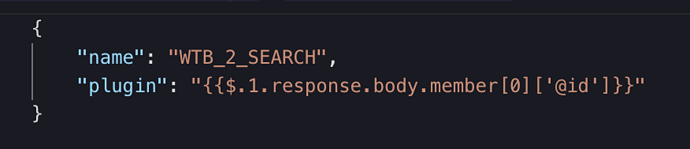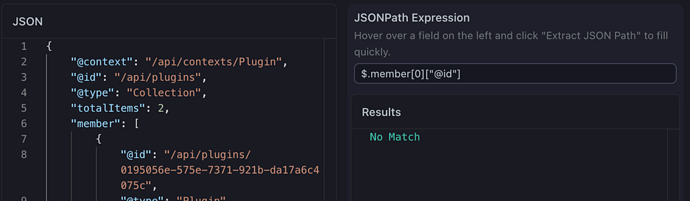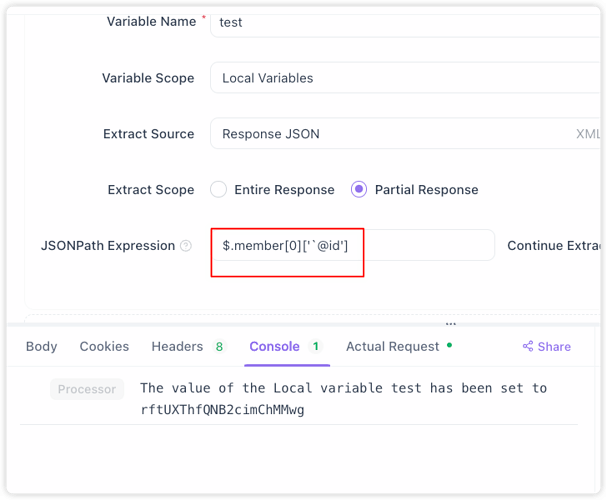Hello I attempt to create a test scenario, but I need information from the request before this one, that possible but when using “$.1.response.body.member[0][‘@id’]” path isn’t working
$.1.response.body.member.0.id => show ID
$.1.response.body.member[0][‘@id’] => No Match in “JSONPath Extraction Tool”
If anyone can help  or if is a issue i will report bug ?
or if is a issue i will report bug ?
Tested on https://jsonpath.com/ and it’s work fine
Hi AllsGamingHD the issue with using $.1.response.body.member[0][‘@id’] is that @ in JSONPath is reserved for filtering properties, so it doesn’t work as expected. Instead, you can use $.1.response.body.member[0].id, which should give you the correct value. Thanks for reaching us.
Hi, AllsGamingHD ! You can use backticks to escape special characters like @. For example: $['member'][0]["@id"]. We’ll also update our help documentation to include this tip. Thanks for reaching out!
Thanks for your answer  I’Il check it later !
I’Il check it later !
![]() or if is a issue i will report bug ?
or if is a issue i will report bug ?