Hi, im trying to test the try it out function. I have everything set up, the url is good and my server is running locally. I’ve tested the same request in the Api section and it’s working just fine. But when i send the request from the documentation, i get this error.
I don’t know what this means ?
Thanks in advance for any response !
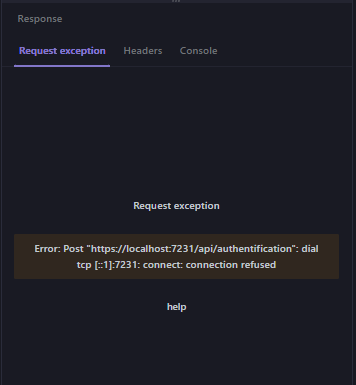
Could you please share your desktop client version number? You can find your client version in the app’s settings. Make sure you’re using the latest version of Apidog (2.7.14), which includes fixes for this issue.
I just updated my client (2.7.14) and the issue is still there. I recreated the quick share doc and i still got the error
Could you check your local hosts file? If you’re not sure how to view it, you can try using the SwitchHosts software.
Check if localhost has a configuration pointing localhost to ::1, and either remove it or adjust its order to be above the 127.0.0.1 localhost configuration row.
Here’s my configuration :
# localhost name resolution is handled within DNS itself.
# 127.0.0.1 localhost
# ::1 localhost
They are already commented so im not sure what this means, im not very good with that kind of things. Could it may be that im using a VPN ?
Please try uncommenting only the 127.0.0.1 localhost configuration in your hosts file.
Hi, It still seems to not work for me. I’m going to ask at my company today if we have something that could block this
This issue shouldn’t be affected by your company’s network settings. And proxy configurations normally ignore localhost.
Could you please confirm:
- Requests work fine in the desktop client but fail only in the online shared docs in the Browser right?
- Are you using published docs site or quick shared docs list?
- After modifying hosts, have you tried using incognito mode or a different browser to avoid DNS caching?
- Yes they do work fine in the desktop client
- Its for the quick shared docs list
- I just tried it (un-commented the line in etc/hosts and tried incognito mode on another browser) and i got this error now :

Did you install Apidog browser extensions in your default browser? This error might happen because your default browser has the extension to request localhost, while non-default browsers without the extension use Cloud Agent for proxy requests, which can’t access local/internal network addresses.
No, i did not install it. Im using Brave so maybe i have something in my browser configuration
You can use Chrome or Edge to install a browser proxy. For details, refer to Installing Apidog Chrome Extension - Apidog Docs. Or consider deploying an agent that can access the intranet. For details, refer to Request Proxy Agent - Apidog Docs