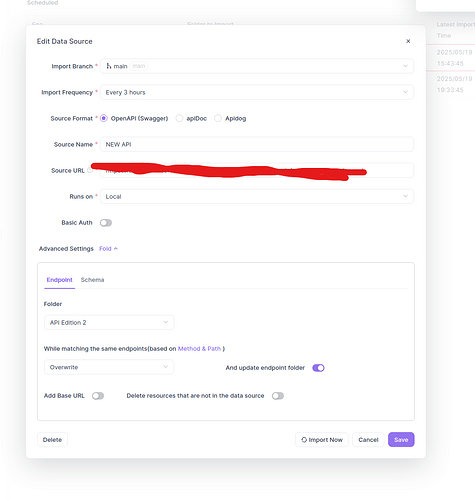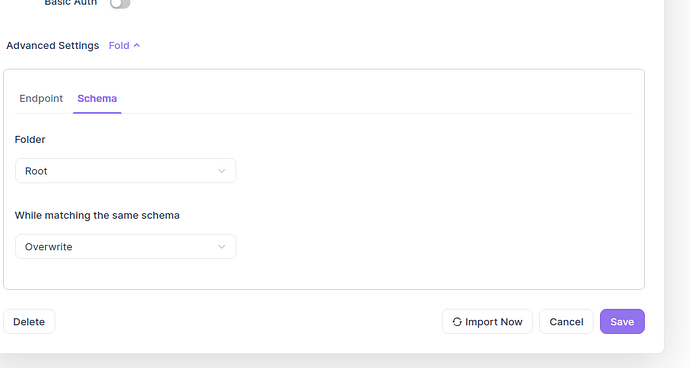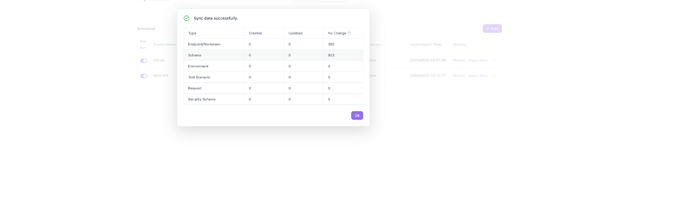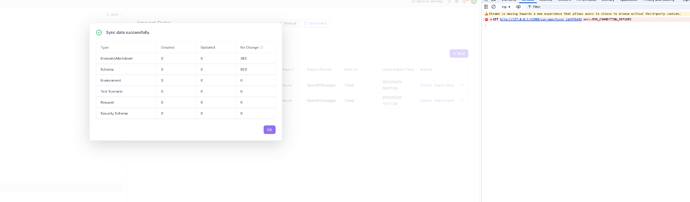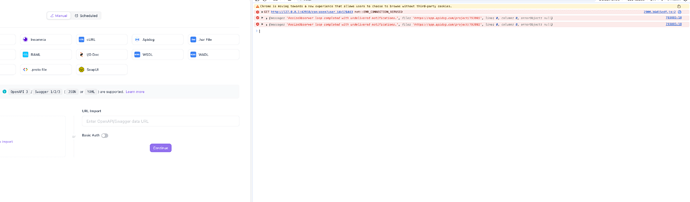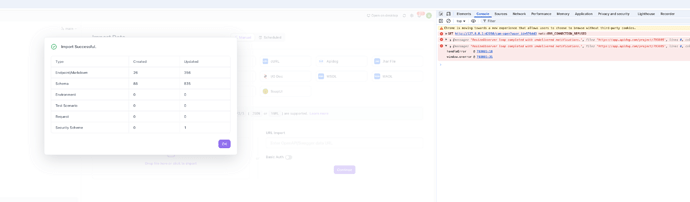I’ve noticed scheduled import doesn’t update paths. Even when doing an import now on the scheduled imports screen it fails. However when I manually import by doing a one time import it works. There are no errors and the the spec is fairily small with less than 300 endpoints.
We couldn’t reproduce this issue yet. Could you please share a screenshot of your scheduled import settings - especially the advanced settings section?
Thanks for the feedback. Could you please share a screenshot showing which specific part of which API under the “API Edition2” directory is incorrect after synchronization?
It wasn’t importing new endpoints.
Hi, we still can’t reproduce the issue, and the configuration seems correct. Are you still experiencing this problem?
Just tried and still happened.
Could you please record a video to help us see the issue more clearly?
Could you please share a screenshot of the detailed settings in your scheduled import?
I know Emily reached out to me via dm and I responsded a few days ago (not sure if they’re on vacation or something just want to make sure I’m also keeping the public channel updated too), but it looks like they haven’t been active for several weeks. We’re still experiencing this issue I have captured the network logs but don’t think it’s appropiate to share it in this channel (and probably too big to upload to discord)
Thank you for your feedback. We’re aware of the issue you’re experiencing and expect to have it fixed this week. We’ll notify you once the fix is in place.
@gimpyb We’ve recently made some optimizations. Please update Apidog to the latest version 2.7.18 and try the import again. Let us know if the issue persists.
It looks like a manual trigger of the scheduled import now works
Was there a reversion recently? It seems like the scheduled import didn’t pick up changes for the past 3 weeks.
@gimpyb Has anyone with import permissions opened the project during the past 3 weeks? The scheduled import only executes when the project is opened.
Not to my knowledge.
Yes, someone with permissions needs to have the project open for scheduled imports to work.