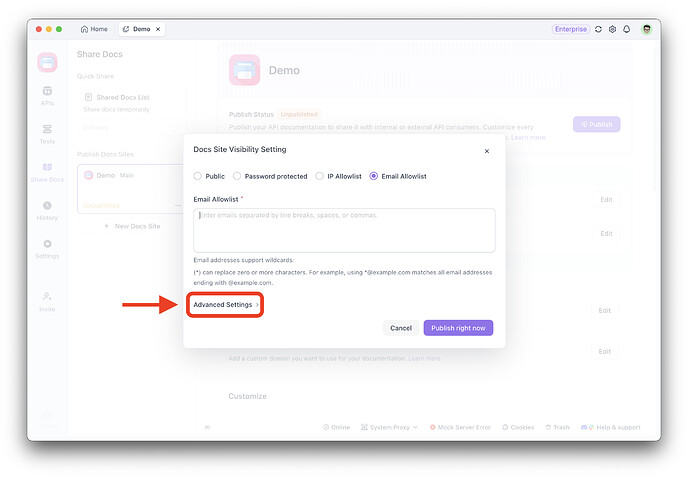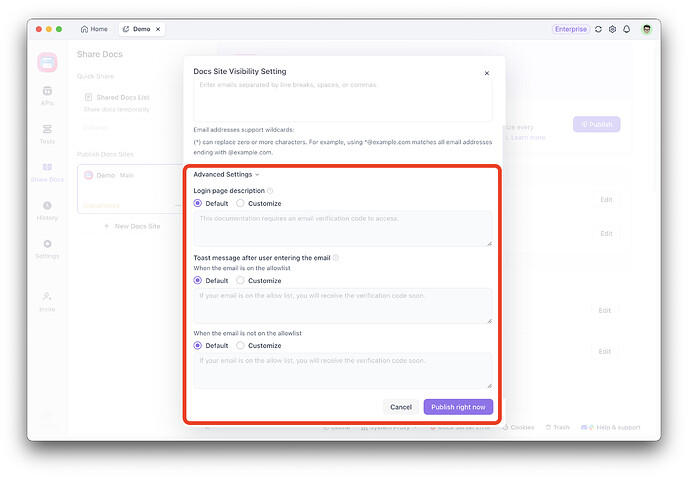Hi, in my published doc, is there any settings for visualizing short description for users? It will be more convenient if there are settings for email/ domain whitelist with an alert to the users.
Applause for such good product.
In the latest version, you can set the description in “Advanced Settings” within the email whitelist.
Any shareable kb?
Hi Andre regarding your request — to access the feature, please navigate to the “Publish docs sites” section and click the “Publish” button. This will open the “Docs Site Visibility Setting” panel, as showcased during our demo session with you. Within that panel, expand the “Advanced Setting” section to find the functionality you’re looking for.
Hi Rashid, I do not find this setting.
I got it. Email whitelisting is okay for now but domain listing would be fantastic.
Thanks for your support.
You can whitelist an entire domain (e.g., @example.com) by using the asterisk symbol () before the domain name.
You can whitelist an entire domain (e.g., *@example.com) by using the asterisk symbol
Hi Andre , as discussed in the DM, you can add text as details and to add URL in the text, you can use markdown format on the Customized Login page description. Many thanks.