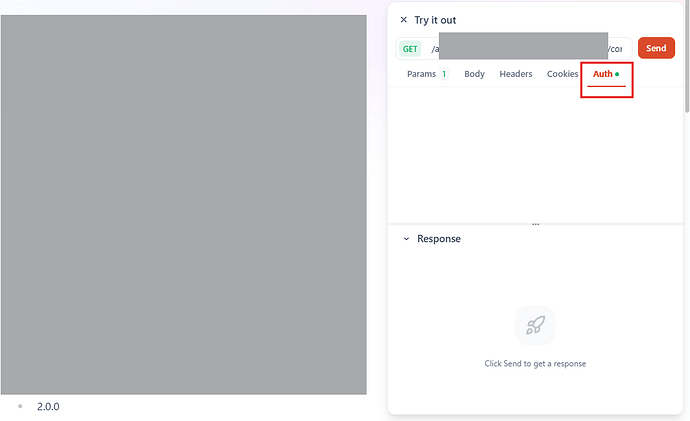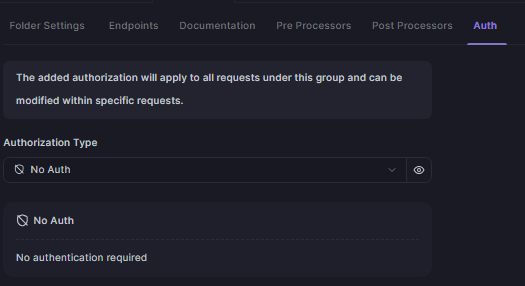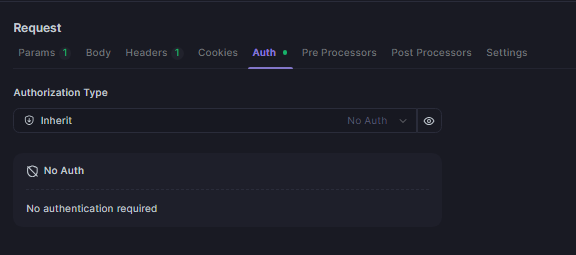Hi Team,
I’m reaching out regarding an issue on my live Apidog documentation site (production environment), where customers use the “Try it” feature to test our APIs.
A green dot is appearing next to the “Auth” section on every API, which suggests that some authentication input is required. However, none of our APIs require authentication, and no value is expected in the Auth section.
To manage auth settings efficiently, I’ve set all APIs to inherit Auth settings from the parent, and the parent is explicitly configured with Authorization type set to “No Auth”. Despite this, the green dot still appears on every endpoint.
This is causing confusion among our customers, as they believe they need to enter something in the Auth section in order to test the api using “Try it” feature.
Could you please advise on how to remove or disable the green dot indicator when Auth is inherited and set to “No Auth”?