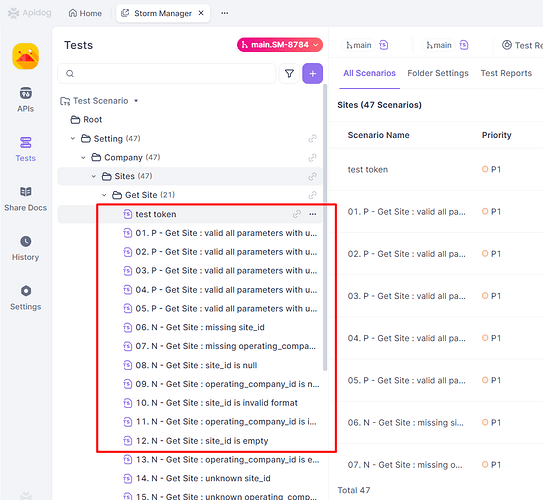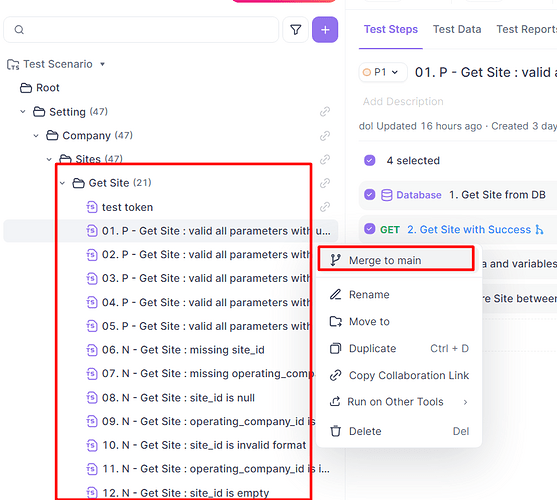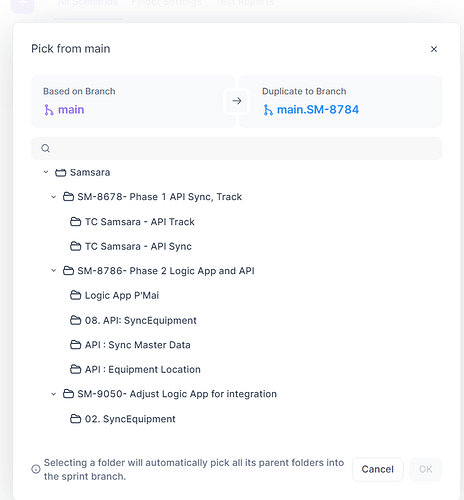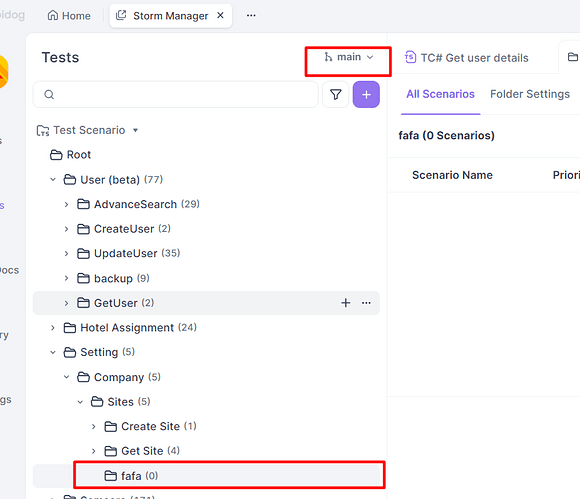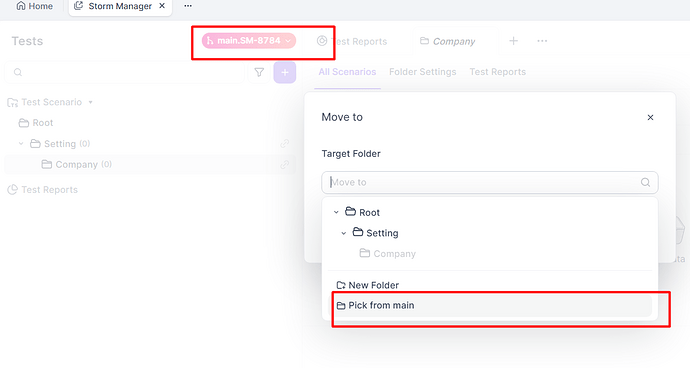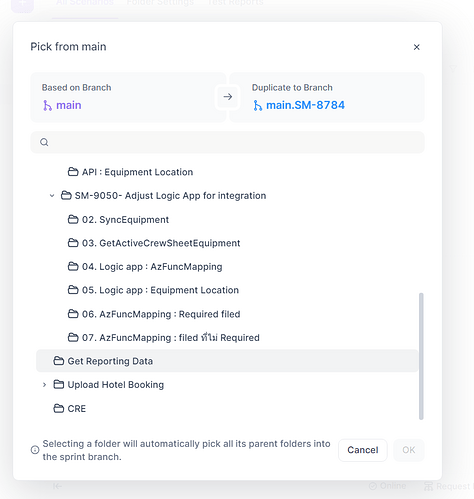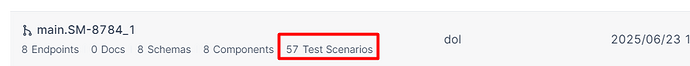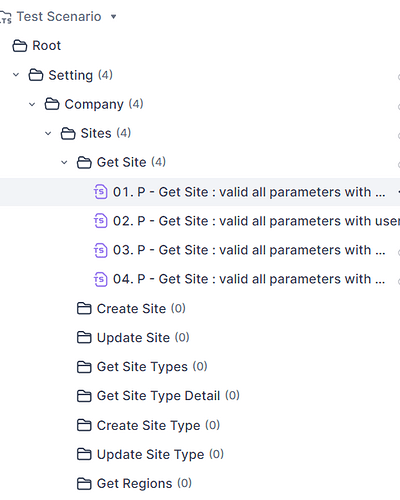I want select all not for each test step.
Currently, this feature is not supported. You can only merge them one by one. I’ve already forwarded this feedback to our product team.
Hi
I mistakenly moved the test file from the main directory, which seems to have caused the data to be lost.
Is there any way to restore or recover the test without having to recreate it entirely?
Thank you in advance.
Could you please describe in detail how you moved the test file from the main directory? What steps did you take?
Actually, I moved the test file from the main directory to the current branch, which already had data.
But after picking the file, the data in the current branch got lost.
Is it possible to recover the lost data?
You moved the test scenario from the main branch to your iteration branch via “pick”, and the iteration branch already had data for this test scenario - after picking, the data in the iteration branch was lost, correct?
When the iteration branch already contains a test scenario, picking will import it as a duplicate. Please try searching for the scenario name in the iteration branch’s search bar to check if it was moved to a different directory.
I believe the data was overwritten by the version from the main branch, as I was primarily working in the current branch. Unfortunately, this caused the existing data to be lost.
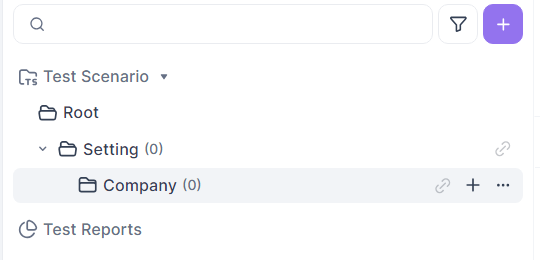
Could you please check what version of Apidog you’re using?
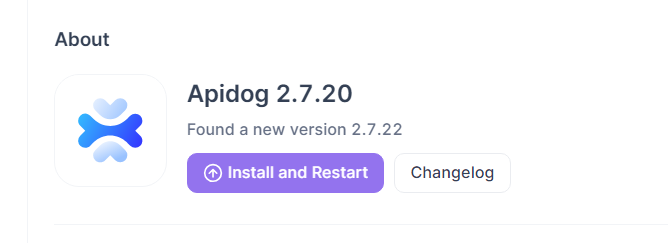
please
Hello, we are trying to reproduce and investigate the issue. Could you please provide your project ID?
887901
Hello, we’ve tried multiple times but still couldn’t reproduce your issue. Could you please create a sample project and try to reproduce the problem by following the same steps? If successful, please provide the reproduction steps so we can better identify and resolve the issue. We’ll continue our efforts to locate and reproduce it as well.
We found two similar branches: main.SM-8784 and main.SM-8784_1. Which one was the problematic branch?
After investigating the data, we found that the test scenario directory “Site” in your sub-branch was incorrectly linked to a parent directory after being moved, making the directory and its contents invisible. We’ve corrected the parent directory of “Sites” back to “Company” and renamed it to “Sites - Recovered” to distinguish it from the previous version. Your test scenarios should now be visible again. You can proceed with the remaining adjustments.
main.SM-8784
Thank you…