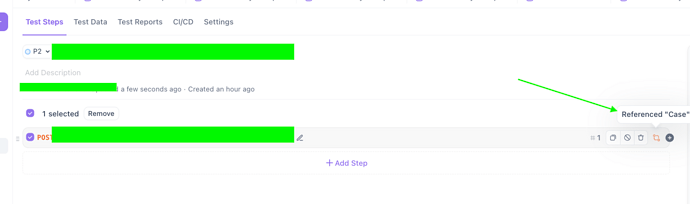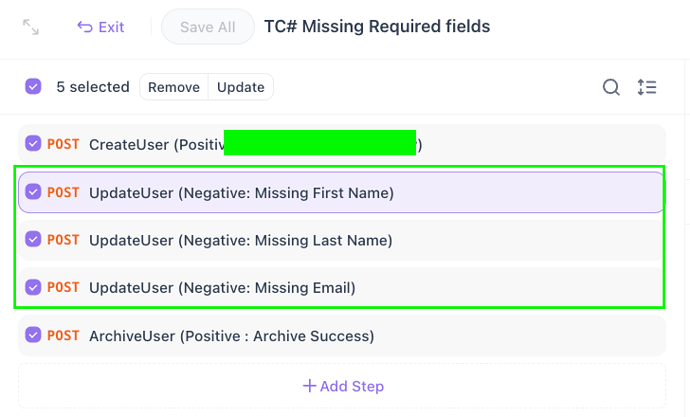Maybe you’d like to learn about this feature. You can also describe your specific issue in more detail:
Create a test scenario - Apidog Docs
Sync data from endpoints/endpoint cases - Apidog Docs
It’s not real-time update, right?
it need to click ‘Auto-generate’ for get the new schema after It has changed
How can I update all related cases?
to new schema
with out click ‘Auto-generate’ case by case
When using a Referenced “Case”, it should update automatically. What specific issue are you facing?
Could you share a screenshot to help clarify?
I have the 3 cases for the same schema, when the schema update, I want to update to all these cases.
I can’t use ‘Referenced’ because the test data are deference of each. and I don’t want to update to the endpoint case.
and I try to ‘Update’ but it’s not work.
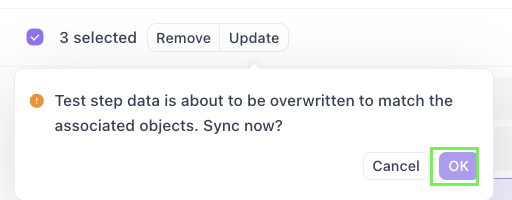
May be Synced but it not appear the new param fields.
Are these three references under the same endpoint, and have they been modified separately in the scenario?
Can you save the different test data as three cases of the endpoint and reference them in your scenario instead?
Are these three references under the same endpoint > I copied from the endpoint and Associated endpoint spec of three cases.
Then I saved the different test data as three cases
and The endpoint has schema updated. I will be update the new schema to three case, but it’s not working.
such as
{id: “”} changed to {id: “”, name: “”}
when I open three cases it still appear {id: “”}
Based on your description, I couldn’t reproduce the issue. May I know your current version? More details would be helpful.
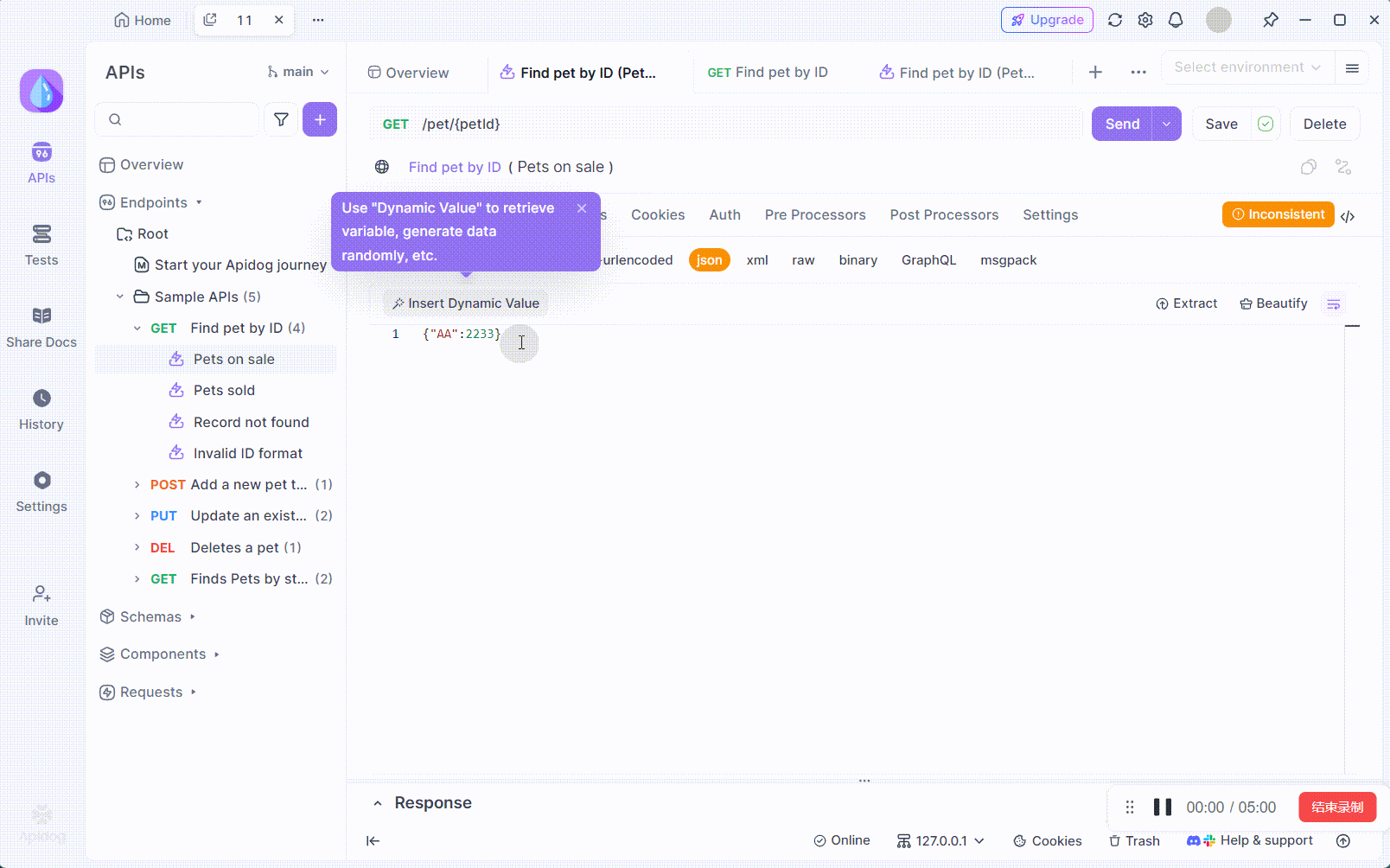
In your guide, it must be endpoint case first, right?
I not import case from endpoint case but i imported form endpoint spec.
Also ‘Find pet by ID (Pet Sold)’ , your test data is changed according your first case, right?