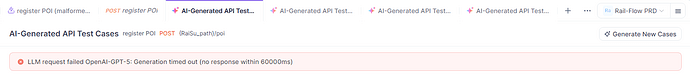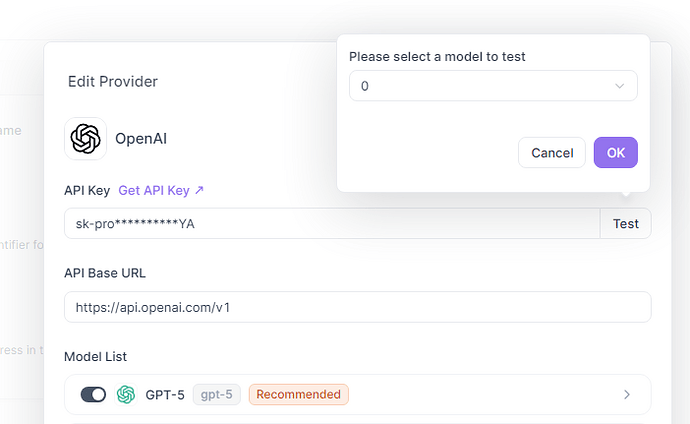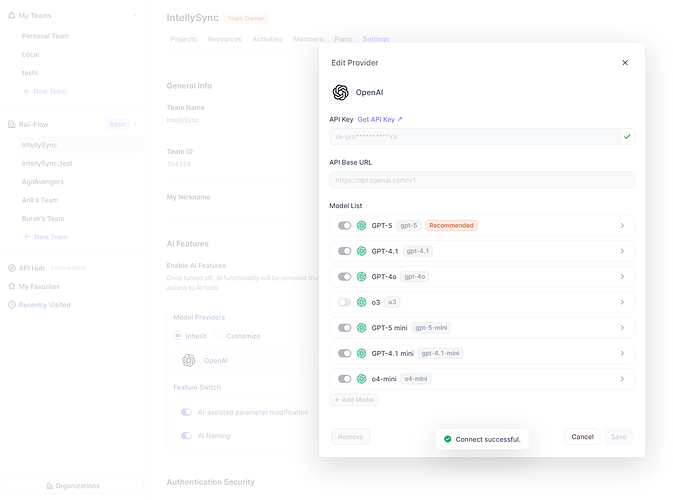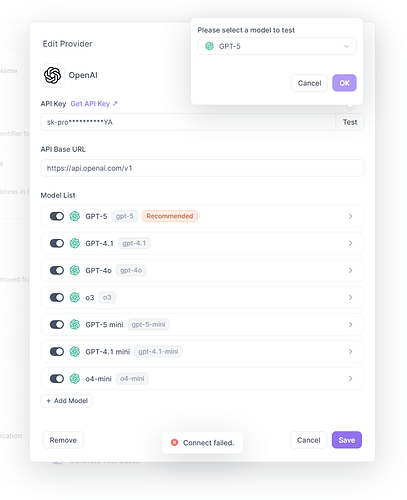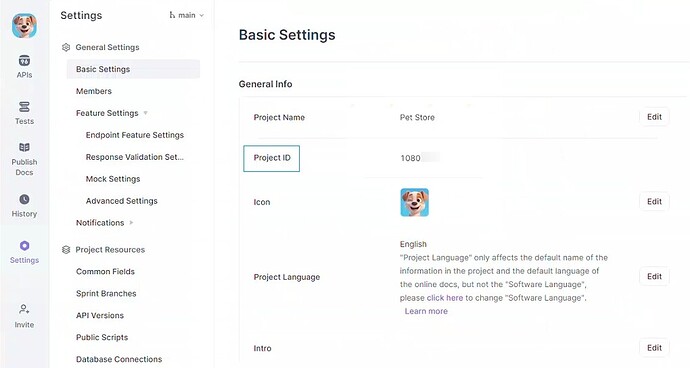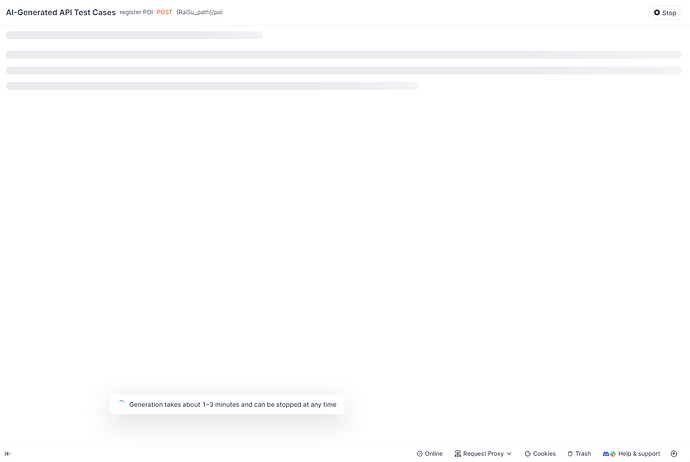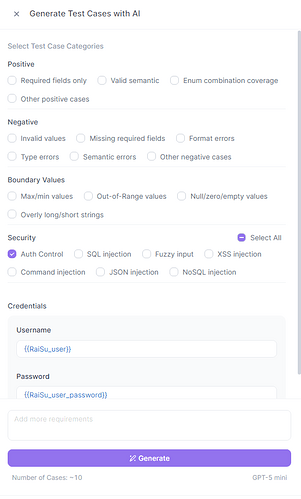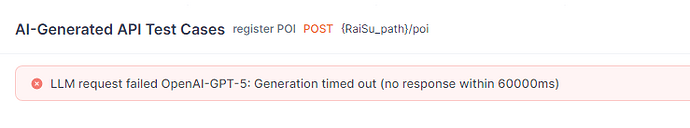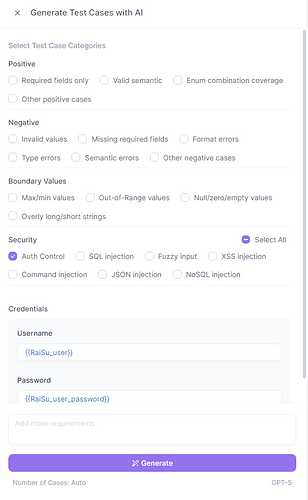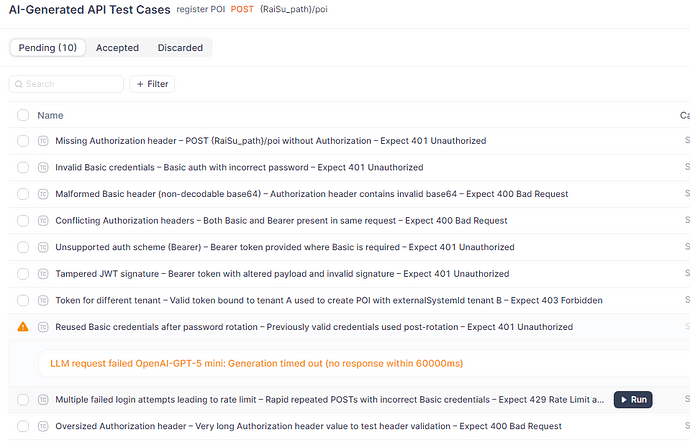I tried to configure ApiDog according to the documentation but:
- on organisation level, I don’t get a connect, while on inherited team level I do (see screenshots)
- the test button gives a drop-down dialogue to select the model. on organisation level it starts with “0” on team level it works fine.
- generation itself gives me always only timeouts (see screenshot)
What could be wrong here?
EDIT: I do see a response in the logs of openAI, but I seems to take longer tha n 60s…
Thank you for your feedback. We will investigate and resolve the issue as soon as possible.
Hello Chris,
- The organization-level API connection issue has been fixed in the latest version (2.7.41). Please update and try again.
- The LLM request timeout might be related to your network or the selected model. Try switching networks or testing with a different model.
- If the timeout persists, please provide:
- Your project ID
- Any custom provider or custom provider URL details (if used)
Let us know if you need further help!
thank you for the information. how can I get the 2.7.41? it is not available throught the update function yet…
You can download version 2.7.41 directly from our website here: Download Apidog - this will be faster than waiting for the update function.
thanks for the link. I can confirm that 2.7.41 solves the connect issue on organisation level. however, the timeout problem with GPT-5 persists. with other models it works, i.e. GPT-5 mini. IMHO showing a message “… will take up to 3 minutes” and then give timeout of 60s seems strange to me… maybe you should increase the timeout for GPT5 …
Addendum: also with GPT-5 mini I get some timeout (my Project ID 469363 )
Thank you for your feedback. We will consider increasing the timeout duration.
We’ve increased the timeout duration to 2 minutes. Please check if it works now.